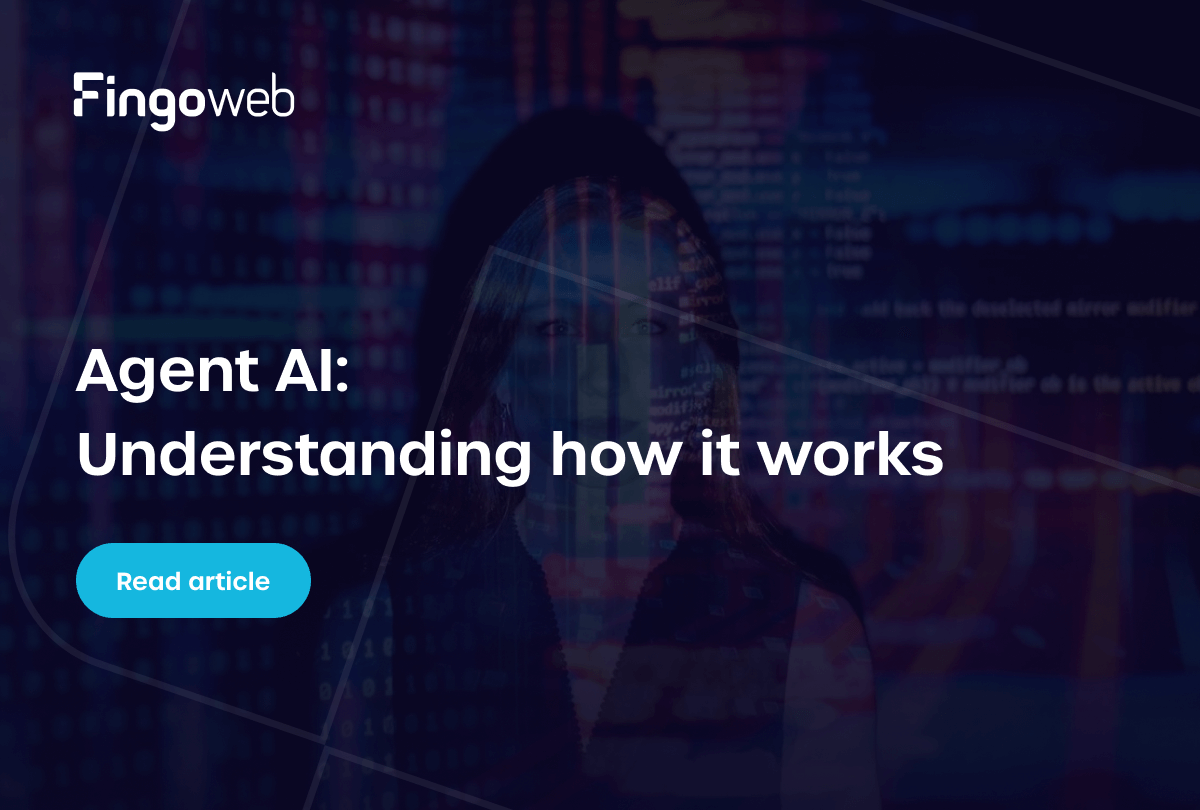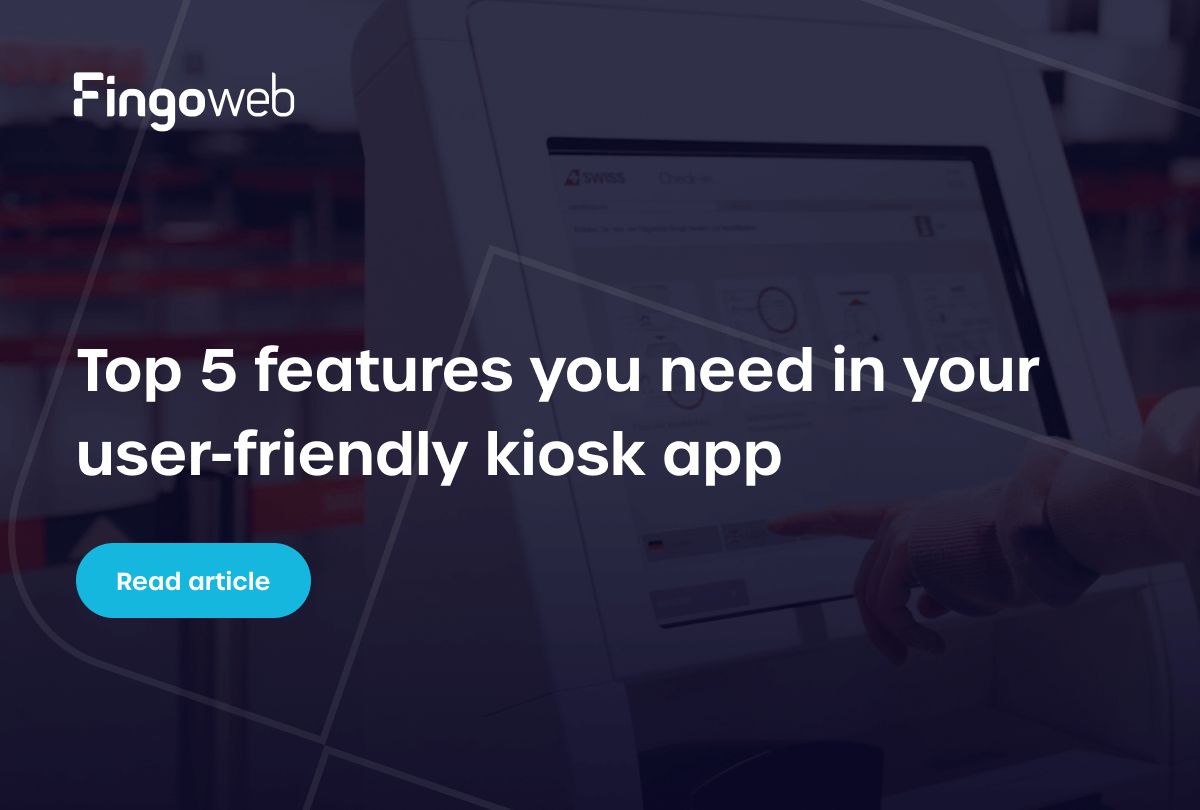Creating your own TV application might seem like a big task, but it’s a great way to bring your business to a larger audience. In this guide, we’ll walk you through the essential steps to develop your own TV application, making the process simple and straightforward.
Table of contents:
- What to look for before developing TV applications?
- Custom-made Software. Why do you need one?
- TV Applications – The Conclusion
Before we start: this guide is dedicated to business and organization owners that would like to build their one TV application. We cover topics mainly from a business perspective, not developers.
There are a couple of use cases for developing TV applications in a business environment. For starters: a content creation company or a media organization would like to have their TV app available in smart TV’s app store.
Other examples: sporting leagues wanting to stream their events. You can add subscription services moreover.
We categorize TV apps in two broad use cases:
- Business applications that are not publicly available. For example, an application displaying the progress of work in a manufacturing company on a TV screen. (This can also be achieved by custom-made kiosk software).
- Applications for smart TVs, publicly available. The leader in smart TVs is Samsung, with Tizen OS and its store. To give you an example; a startup specializing in streaming sports events will want to build a smart TV application available on Tizen OS. (Or maybe you just need great digital signage software?)
Either way, you will find ready-made solutions, complete systems, cloud software, and dedicated TV applications built from scratch. The choice, as always, depends on the needs of your organization.
What to look for before developing TV applications?
Ok, you got your business goals, and would like to develop a TV application. There are few questions you should ask:
- What operating system will our organization choose? Should we develop a cross-platform TV application?
- What are the common device restrictions?
- What features do we require; parental control, in-app purchase, live-streaming?
We will start from the most broad topic: TV application operating system.
#1 Tizen OS vs. web OS vs. Android TV
Tizen TV apps are among the most widely used smart TV applications, primarily due to the popularity of Samsung TVs. Samsung's strong backing for the platform, along with extensive documentation, makes Tizen OS a preferred choice for app development.
Tizen OS
- Languages: JavaScript, HTML, CSS
- IDE: Tizen Studio
- SDK: Tizen SDK
Key Advantages of Developing for Tizen OS:
- Wide Reach: Tizen OS is found in many Samsung devices, providing access to a broad user base. Additionally, as an open-source project under the Linux Foundation, developers can create specialized solutions not limited to Samsung products.
- Integration Opportunities: Apps can seamlessly integrate with other Samsung services and devices, enhancing the overall user experience.
- Developer Support: Samsung offers comprehensive resources and tools to assist developers in building and testing their apps on the Tizen platform.
Android TV
- Languages: Java, Kotlin, Flutter, others
- IDE: Android Studio
- SDK: Android TV SDK
Key Advantages of Developing for Android TV:
- Google Play Store Access: Apps can be distributed and updated through the Google Play Store, providing easy access to users.
- Familiar Development Tools: If you're familiar with Android app development for smartphones, transitioning to Android TV app development will feel natural.
- Integration with Google Services: Apps can integrate with Google services like Google Assistant, offering voice control and search features.
- Support for Various Input Methods: Apps can be designed to work with remotes, game controllers, and voice commands.
webOS
- Languages: JavaScript, HTML, CSS, others
- IDE: Various
- SDK: webOS TV SDK
Key Advantages of Developing for webOS:
- Rich Media Support: webOS supports numerous media formats, making it ideal for streaming and multimedia applications. Keep in mind that media format compatibility may depend on the webOS version.
- Access to Device Features: Apps can leverage device features like notifications, storage, and playback controls.
- Growing Market: As the smart TV market expands, there are increasing opportunities for developers to reach more users with webOS apps.
#2 Device Restrictions
When developing a TV application, it's crucial to understand the device restrictions you might face. TVs often lack certain hardware features that are common in mobile devices.
Common Hardware Limitations
- No Touchscreen: TV interfaces rely on remote controls, so touch-based interactions are mostly not possible.
- No GPS: Unlike mobile devices, TVs do not have GPS capabilities. This means location-based services need alternative solutions.
- Limited Sensors: TVs usually lack sensors like accelerometers and gyroscopes, which are common in smartphones.
Software Constraints
- Operating System Variations: Different TV brands and models may run on different operating systems, which can affect app compatibility (as written above)
- Performance Limitations: TVs may have less processing power and memory compared to other devices, impacting app performance.
An experienced development team would understand and adapt to device restrictions to create a successful TV application.
#3 Performance Optimization of TV
Smart TVs typically have less powerful hardware compared to other devices like smartphones or computers. Ensuring smooth performance is critical for a good user experience.
#4 Platform-Specific Guidelines and Best Practices
Each smart TV platform (e.g., Android TV, Apple TV, Roku, Samsung Tizen, LG webOS) has its set of guidelines, SDKs, and best practices. Different versions of the same operating system add another layer of challenges. Adhering to best practices and developer team know-how ensures compatibility and a better user experience.
#5 User Interface and User Experience (UI/UX) Design of TV Applications
TVs are controlled primarily through remote controls, and the viewing distance is often several feet away. Therefore, the UI/UX design should be intuitive, easy to navigate, and optimized for the TV screen. You should also remember that there are limitations: transparency is not always a good idea, as there is limited operating system support for this (and other) effects.
#6 In-App Purchases and Subscriptions
Adding in-app purchases and subscriptions to your TV application can significantly boost your revenue. It's essential to set up quick subscribe options to make it easy for users to choose the subscription they want. Here are some key points to consider:
- Offer various subscription plans, such as monthly, quarterly, and yearly.
- Provide a free trial period to attract new users.
- Ensure multi-currency support to cater to a global audience.
- Implement secured payments gateways to protect user data.
Making the subscription process simple and secure will encourage more users to subscribe and stay with your service longer.
#7 Parental Controls
Parental control allows your viewers to decide which shows are right for their kids and which shows should be locked away from them. This feature is essential for any TV application that aims to be family-friendly.
Custom-made TV Application. Do you need one?
In most cases, custom-made applications are THE solution. Using one-fit-all software for TV's, digital signage or kiosk is and always will be a trade-off – in functionality or compatibility. The biggest advantages of custom-made software:
- Tailored to your needs. Custom-made software is designed specifically for your business or personal requirements. This means it works exactly how you require it to, unlike off-the-shelf software that might not fit all your needs.
- Integration with other systems. Custom software can be made to integrate seamlessly with your existing tools and systems. This helps to streamline your processes and improve efficiency because everything works together easily.
- Competitive Advantage. Having software that's unique to your business can give you an edge over competitors. It can offer features and capabilities that others don't have, setting you apart in the marketplace.
- Long-Term Cost Savings. While custom software may require a larger upfront investment, it can save you money eventually. You won't have to pay for unnecessary features, ongoing licensing fees, or upgrades that aren't relevant to you. Plus, it can reduce the need for additional software or manual workarounds.

TV Application – The Conclusion
Developing your own TV app may seem daunting, but breaking it down makes the process much more manageable. The most important thing is: make decisions based on your business goals.
Whether you decide to build from the ground up, hire a third-party developer, or use a no-code platform, each option comes with its advantages and challenges. With the right tools and approach, you can bring your content to TV screens and expand your audience.


FAQ
How do I develop custom TV Application?
Developing custom apps for TV or screens involves using software development kits (SDKs) provided by the platform, such as Android TV or Samsung Smart TV. You will need to understand the specific guidelines and requirements for each platform. Additionally, testing your app on the target device is crucial to ensure compatibility and functionality.
How can a TV application help my business?
A TV app can help grow your business by allowing customers to watch your content on a bigger screen, making it more accessible and engaging.
What coding languages are used for Smart TV application?
The coding language depends on the TV's operating system. Android TV apps use Kotlin, Java, and C++, while Apple TV apps use Swift and Java.