The smart TV application can help your business gain recognition and attract new customers. There are several things you should consider before choosing a smart TV app platform. Take a look at our guide!
Table of contents:
- The Magic of a Single Screen
- Most important part: the software
- Different Types of TV Applications
- Smart TV App Development
- Custom-made Software. Why do you need one?
- It’s starts with a business goal
Screens and technology is everywhere in our lives, both at home and at work. We constantly use them – from procrastinating on our smartphones, working from home on computers, or showing sales results on the board meetings on TVs and projectors.
But that’s not all – you see screens at bus stops, inside restaurants, retail stores, doctor’s offices, and even at gas stations. Take gas stations as an example:
- they use kiosks, where you can pay for your gas by yourself,
- interactive screens with games for kids to play,
- …. and digital signage TV software that shows what food you can buy.
Smart TVs are slightly different. As you can download apps from places like Android TV or the LG TV store, there is a chance that your business wants to create tv applications of their own.
The Magic of a Single Screen
There are different ways to reach customers (or business goals!) when working with various screens. Imagine for a minute that you have a 42-inch LG TV. You can use it for so many ways:
- The TV is hanging in the conference room of a manufacturing company, where it is used to present data using dedicated software.
- The TV is used in a digital signage campaign in a clothing store, displaying current discounts.
- An organization creates a custom Smart TV application for their company, which is available in the on TVs app store.
Just one simple screen, but three entirely different uses. Additionally, there are kiosk displays, which usually operate on interactive kiosk software that allow for specific actions (such as finding a route on a map or making a doctor’s appointment).
The way you use the screen is directly related to the business goals you want to achieve.
Different Types of Smart TV Applications
The broadest topic of them all is applications for TVs. Here you can easily distinguish two alternatives:
- Business applications that are not publicly available. For example, an application displaying the progress of work in a manufacturing company on a TV screen.
- Applications for smart TVs, publicly available. The leader in smart TVs is Samsung, with Tizen OS and its store. To give you an example; a startup specializing in streaming sports events will want to build a smart TV application available on Tizen OS.
In both cases, you will find ready-made solutions, complete systems, cloud software, and dedicated TV applications built from scratch. The choice, as always, depends on the needs of your organization.
Smart TV App Development
The thing to know is that, depending on who you ask, more than a half of the smart TV market is dominated by Samsung's Tizen OS, which is significant when making an informed decision on picking the right system to showcase your smart TV app.
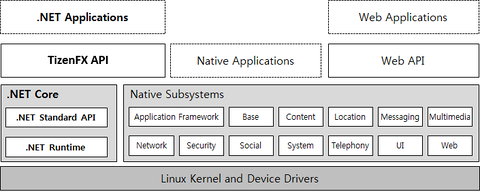
Things you should consider before developing smart TV apps:
#1 User Interface and User Experience (UI/UX) Design of Smart TV app
Smart TVs are controlled primarily through remote controls, and the viewing distance is usually several feet away. Therefore, the UI/UX design should be intuitive, easy to navigate, and optimized for the TV screen. You should also remember that there are limitations: transparency is not always a good idea, as there is limited operating system support for this (and other) effects.
#2 Performance Optimization
Smart TVs often have less powerful hardware compared to other devices like smartphones or computers. Ensuring smooth performance is critical for a good user experience.
#3 Platform-Specific Guidelines and Best Practices
Each smart TV platform (e.g., Android TV, Apple TV, Roku, Samsung Tizen, LG webOS) has its set of guidelines, SDKs, and best practices. Different versions of the same operating system add another layer of challenges. Adhering to best practices and developer team know-how ensures compatibility and a better user experience.

Smart TV: Tizen OS vs. web OS vs. Android TV
Tizen TV apps are the most popular smart TV apps you can imagine, mostly because of the popularity of Samsung TV's. Samsung’s support for the platform and vast documentation favors Tizen OS app development.
Custom app development for Tizen OS
- Languages: JavaScript, HTML, CSS
- IDE: Tizen Studio
- SDK: Tizen SDK
Biggest advantage of creating custom apps for Tizen OS:
- Wide Reach: Tizen OS is used in various Samsung devices, which means apps can reach a large audience. (Additional note: Tizen is an open-source project of Linux Foundation, which makes it easier for developers to build dedicated solutions not connected to Samsung).
- Integration Opportunities: Apps can easily integrate with other Samsung services and devices for a seamless user experience.
- Developer Support: Samsung offers resources and tools to help developers create and test their apps on Tizen OS.
Custom app development for Android TV
- Languages: Java, Kotlin, Flutter, other
- IDE: Android Studio
- SDK: Android TV SDK
Biggest advantage of creating custom apps for Android TV:
- Google Play Store Access: Apps can be easily distributed and updated through the Google Play Store.
- Familiar Development Tools: If you already know how to create Android apps for phones, you'll find it similar to developing for Android OS smart TVs.
- Integration with Google Services: Apps can integrate with Google services like Google Assistant for voice control and search functionalities.
- Support for Various Input Methods: Apps can be designed to work with remote controls, game controllers, and even voice commands.
Custom app development for webOS
- Languages: JavaScript, HTML, CSS, other
- IDE: variuous
- SDK: webOS TV SDK
Biggest advantage of creating custom apps for webOS:
- Rich Media Support: webOS supports various media formats, which is great for streaming and multimedia apps. Remember: media support is closely connected to the webOS version.
- Access to Device Features: Apps can use features like notifications, storage, and playback controls.
- Growing Market: The smart TV market is expanding, offering more opportunities for app developers.
Your Custom App on a Smart TV App Store
Getting your app featured in the Smart TV App Store can seem like a big task, but it's totally doable with the right team behind it. Remember to start with the goal you want to achieve, then look for an applicable solution.


FAQ
How do I develop custom apps for TV or screens?
Developing custom apps for TV or screens involves using software development kits (SDKs) provided by the platform, such as Android TV or Samsung Smart TV. You will need to understand the specific guidelines and requirements for each platform. Additionally, testing your app on the target device is crucial to ensure compatibility and functionality
How do I submit my app to a Smart TV app store?
To submit your app, you'll need to follow the submission guidelines provided by the app store. This usually involves preparing necessary documentation, such as app descriptions and screenshots, and then submitting your app for review.
Why should I get my app featured in the Smart TV app store?
Getting your app featured can increase its visibility, attract more users, and boost downloads. Featured apps often get special placement in the app store, making them easier for users to find.






