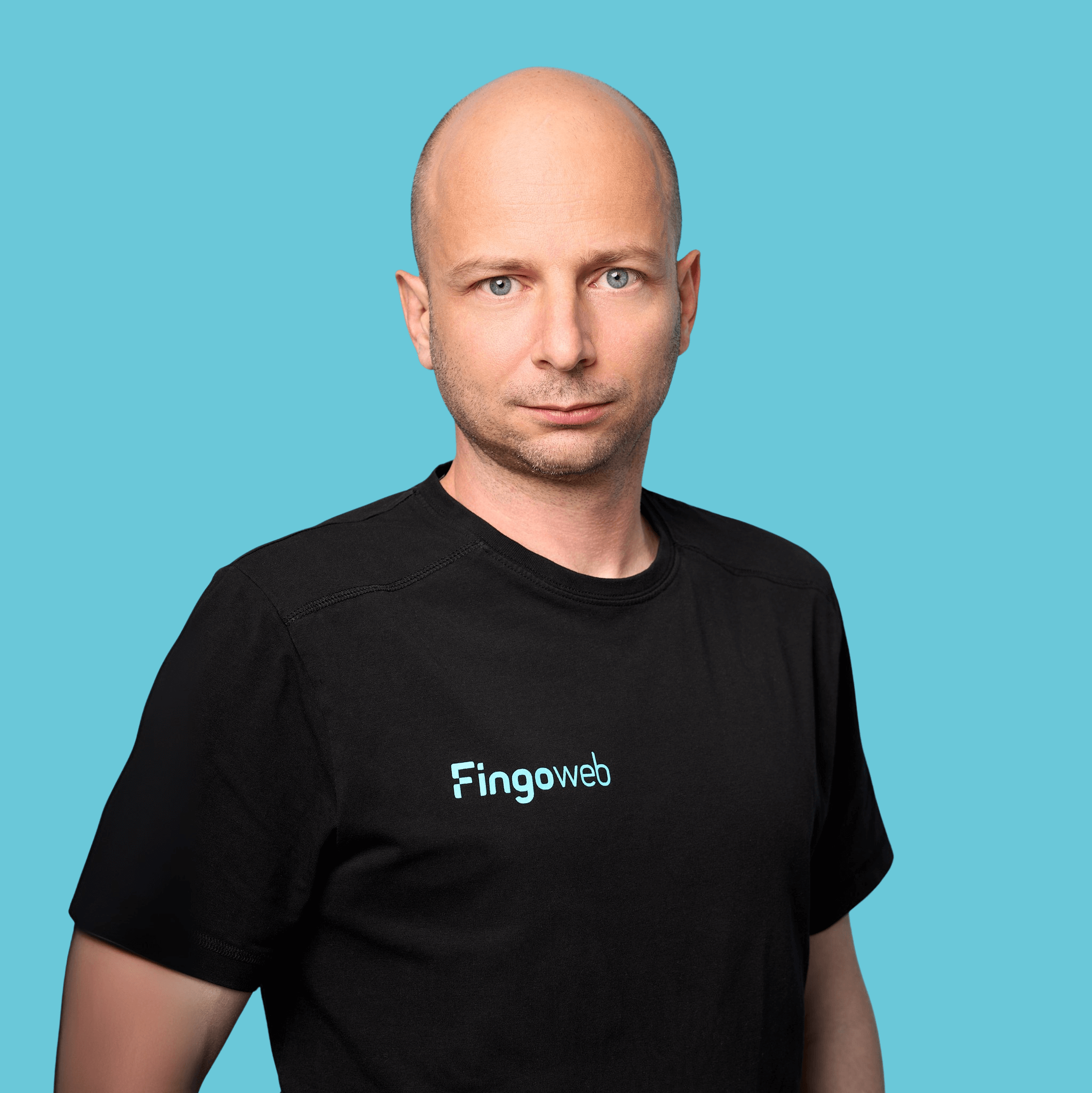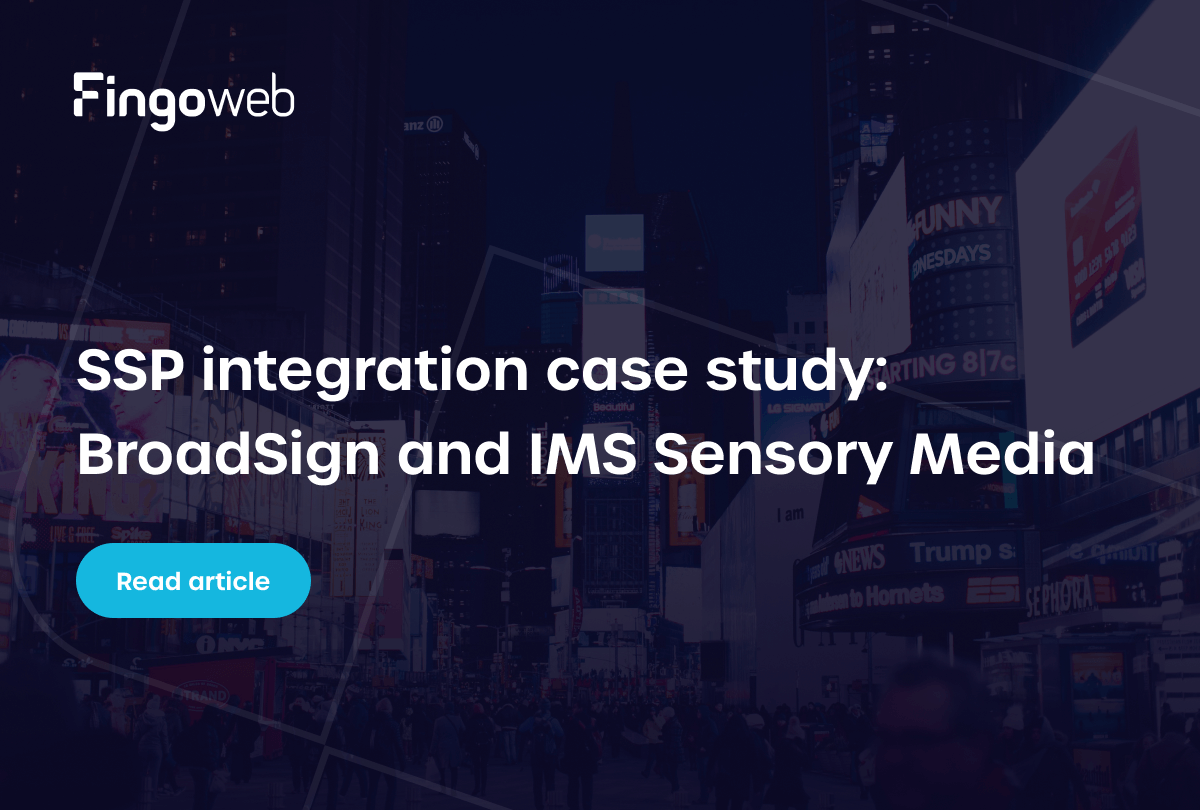Self-service technology is transforming how restaurants operate, and kiosks are leading the way. A kiosk for restaurants allows customers to place their orders quickly and independently, reducing wait times and improving accuracy. As labor shortages and rising costs challenge the food service industry, kiosks offer a smart solution that boosts efficiency without sacrificing service quality.
From fast-casual spots to high-traffic eateries, implementing a restaurant kiosk system can significantly enhance the customer experience and boost your bottom line. In this guide, we’ll walk you through everything you need to know to successfully launch your own self-service kiosk.
Kiosk for restaurants – brief explanation
Kiosks for restaurants have revolutionized the dining experience by offering customers a convenient self-service option. These interactive kiosks enable patrons to place orders, customize their meals, and even make payments without the need for a server. By incorporating a restaurant kiosk system, establishments can streamline operations and enhance customer satisfaction.
Core components of a self-service kiosk
A well-designed kiosk for restaurants typically includes:
- Peripheral devices – includes receipt printers, scanners, and order confirmation displays to enhance functionality and user satisfaction.
- Touchscreen interface – enables customers to navigate the menu, customize orders, and complete transactions with ease.
- Payment processing system – accepts various payment methods, including credit/debit cards and mobile wallets, ensuring fast and secure payments.
- Kiosk software – manages the user interface, order flow, and system performance to deliver a seamless self-service experience.
- POS integration – connects the kiosk to your existing point-of-sale system for real-time order syncing and inventory updates.
Benefits of implementing kiosk in restaurants
Implementing a kiosk for restaurants creates a more efficient ordering system, reducing wait times for customers. This system also helps minimize human error, as customers can directly enter their orders and see immediate confirmations. Furthermore, by freeing up staff from taking orders, restaurants can allocate their resources more effectively, leading to improved customer service overall.
From a technical standpoint, most kiosks are integrated directly with your restaurant’s POS system, which means every order is automatically processed and tracked just like it would be if entered by a staff member. This keeps inventory management, sales data, and kitchen operations all in sync. The result? A more efficient, scalable, and customer-friendly operation that helps you stay competitive in a fast-evolving industry.
Software features that drive kiosk performance
When selecting a kiosk for restaurants, the software features are crucial in optimizing performance and enhancing user experience. A powerful kiosk app must support real-time menu syncing with your POS or CMS, ensuring that any changes reflect immediately across all customer-facing interfaces. This capability keeps menus fresh and customers informed about available options and specials.
Real-time menu sync with your POS or CMS
Real-time menu synchronization is an essential feature of kiosk software that links your restaurant kiosk system with your POS or content management system (CMS), enabling automatic and instant updates to menu items, prices, and availability. This ensures customers always see accurate, up-to-date information, reducing the risk of ordering unavailable items and improving satisfaction. Updates can include seasonal specials, limited-time offers, or changes in pricing, all reflected immediately across all connected kiosks.
Behind the scenes, the system uses APIs or direct database integration to push updates in real time without manual input. By maintaining a centralized and synchronized flow of information, restaurants can improve operational efficiency and deliver a more reliable self-service experience.
Intuitive user interface
A well-designed user interface plays a pivotal role in the success of a kiosk for restaurants, making the customer’s journey as seamless as possible – from browsing the menu to completing the order. An intuitive interface not only reduces the learning curve but also enhances overall satisfaction by guiding users through each step effortlessly. Features that improve the user experience include:
- Clear visual aids – help customers quickly identify menu items, categories, and promotions.
- Large, easy-to-tap buttons – ensure accessibility for users of all ages and abilities, speeding up interactions.
- Streamlined navigation – allows users to move through the ordering process smoothly without confusion or backtracking.
Together, these elements make the kiosk software more user-friendly and inclusive, improving both engagement and efficiency.
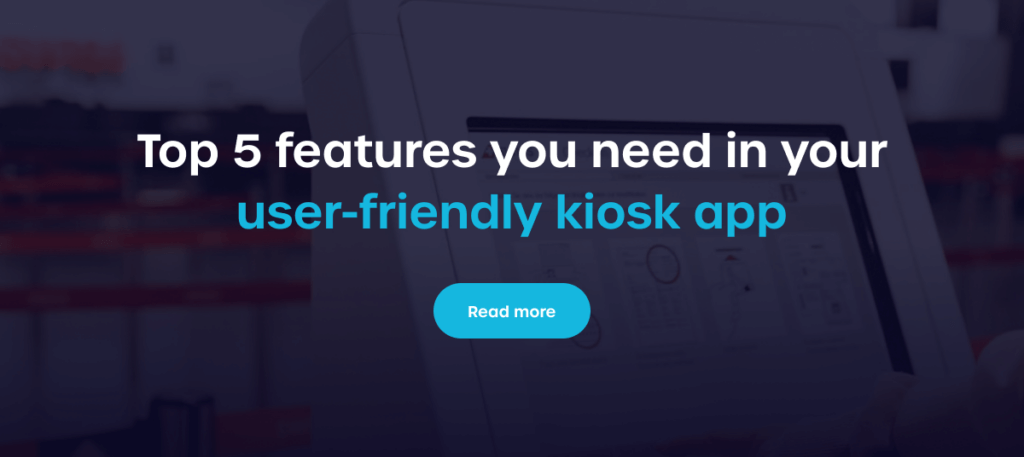
What happens after an order is placed?
Understanding the journey of an order after it is placed at an interactive kiosk is crucial for both restaurant staff and customers. Once the order is confirmed on the kiosk, the data flows seamlessly from the kiosk to the kitchen, where it is displayed on kitchen display systems, helping staff prepare the order promptly. Additionally, the kiosk handles payment processing securely, ensuring that receipts are generated automatically for customer reference.
From kiosk to kitchen: data flow explained
When a customer places an order at a kiosk for restaurants, the information is instantly sent through the restaurant’s network to the kitchen via an integration with the POS (point-of-sale) or kitchen display system (KDS). This data transfer typically happens over a secure local network or through a cloud-based API – ensuring real-time communication without delays.
Each order is formatted into structured data – such as item names, modifiers (e.g. no onions, extra cheese), and table or pickup numbers – so it displays clearly on kitchen screens or printed tickets. Since the process is fully automated, it removes the need for staff to manually re-enter orders, reducing errors and speeding up service. This reliable, real-time flow keeps your kitchen efficient and your customers satisfied.


Payments, receipts, and staff notifications
Once an order is completed, the kiosk software processes the payment quickly and securely using integrated payment gateways that support credit cards, mobile wallets, and contactless payments. Transactions are encrypted and follow industry standards like PCI-DSS to ensure customer data is protected. After payment, the system automatically generates a receipt, which can be printed on the spot or sent digitally via email or SMS – depending on customer preference.
At the same time, the system triggers real-time notifications to the kitchen or prep stations using a Kitchen Display System (KDS) or connected mobile/tablet devices. These alerts include detailed order information and any special instructions, so staff can act immediately without needing verbal communication. This automated workflow minimizes delays, reduces order mistakes, and keeps the front and back of house in sync – even during busy rush periods.
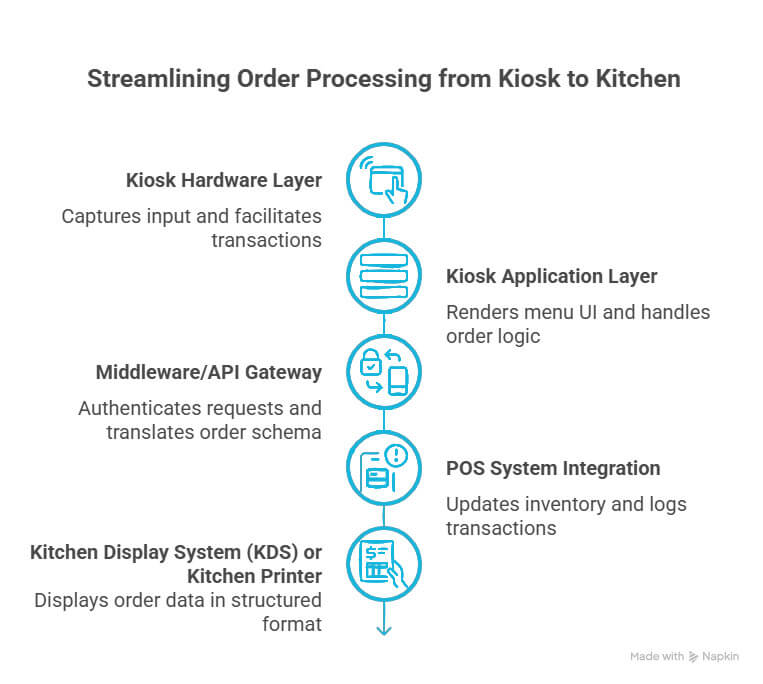
Getting started with your own kiosk for restaurants
Embarking on the journey to implement a kiosk for your restaurant requires careful planning and consideration. First, it's vital to choose the right software partner capable of supporting your specific needs and providing necessary features. This partnership can significantly impact the deployment and success of your kiosk system. Finally, having a final checklist for launching your kiosk for restaurants ensures that you cover all necessary bases, from hardware setup to staff training.
Choosing the right software partner
Choosing the right software partner for your kiosk for restaurants is key to a smooth and successful launch. Look for a provider with a strong track record of implementing kiosk systems that work reliably during peak hours. They should offer customizable software that fits your business model and connects easily with your existing POS system.
Make sure their system supports real-time updates, so menu changes and prices sync instantly across all devices. It’s also important that they provide clear documentation, training, and responsive technical support in case issues arise. A good partner will help you grow over time – not just get started.
At Fingoweb, we offer all the essentials needed for a successful restaurant kiosk system – from seamless POS integration and real-time menu syncing to a user-friendly, customizable interface. We have hands-on experience building and deploying various kiosk applications. Our team ensures smooth implementation, provides ongoing support, and helps you scale as your business grows.

Final checklist for launching your kiosk for restaurants
Before going live with your kiosk for restaurants, make sure all critical elements are in place:
- Hardware setup – ensure that the kiosk terminal, touchscreen, printer, card reader, and any other peripherals are installed correctly and fully operational.
- Software testing – verify that the kiosk software is functioning smoothly, syncing in real time with your POS system, and that the user interface is intuitive and responsive.
- Staff training – prepare your team to assist customers, troubleshoot minor technical issues, and manage kiosk-related workflows during service hours.
- Network and integration check – confirm that the kiosk is connected to a stable internet or local network and fully integrated with backend systems like the POS and kitchen display.
- Fallback procedures – establish a plan for handling network outages or system failures to ensure continuous service.
A complete checklist helps avoid surprises on launch day and ensures a seamless experience for both your team and your guests.
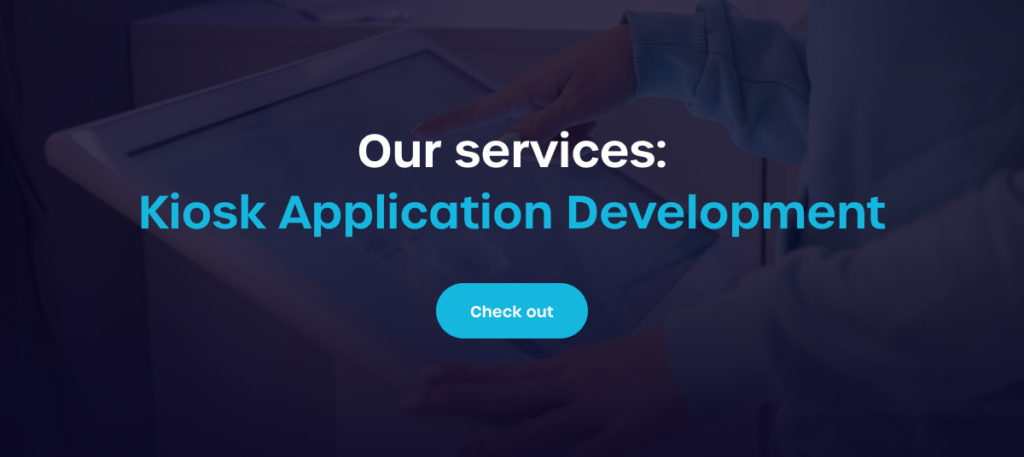
FAQ: Kiosk for restaurants
How does a kiosk for restaurants integrate with existing POS systems?
A kiosk for restaurants integrates seamlessly with existing point-of-sale (POS) systems to synchronize data and maintain operational efficiency. This integration allows for real-time updates on orders, inventory levels, and sales information. It eliminates the need for duplicate data entry and reduces the likelihood of human error. Moreover, the interaction between the kiosk and POS enhances the overall customer experience by providing accurate information about menu options and order status.
What are the main benefits of using a kiosk for restaurants?
Implementing a kiosk for restaurants offers several valuable advantages:
- Increased efficiency – streamlines the ordering process, reducing bottlenecks during peak hours.
- Reduced labor costs – frees up staff to focus on food preparation and customer service rather than order taking.
- Improved customer satisfaction – minimizes wait times and allows guests to control their ordering experience.
- Upselling opportunities – suggests add-ons and combos automatically, helping increase average order value.
- Consistent service – provides a reliable and uniform ordering process across all customers.
Together, these benefits contribute to a faster, smoother, and more profitable dining experience for both customers and restaurant owners.
How much does it cost to implement a kiosk for restaurants?
The cost of implementing a kiosk for restaurants can vary widely depending on various factors such as hardware, software, and installation. Initial investments may include the purchase of kiosk hardware, associated peripherals, and kiosk software. Additionally, ongoing maintenance and support costs should be factored into your budgeting. While the upfront costs can be significant, many restaurants find that the increased efficiency and customer satisfaction provide a strong return on investment over time.
Is a kiosk for restaurants suitable for small or independent venues?
Yes, a kiosk for restaurants can be highly beneficial for small or independent venues. By implementing a kiosk system, smaller establishments can enhance their operational efficiency and improve the customer experience without the need for additional staff. Moreover, kiosks can attract a tech-savvy customer base and streamline service during peak hours. Ultimately, the affordability and customizable options available make kiosks suitable for venues of all sizes.