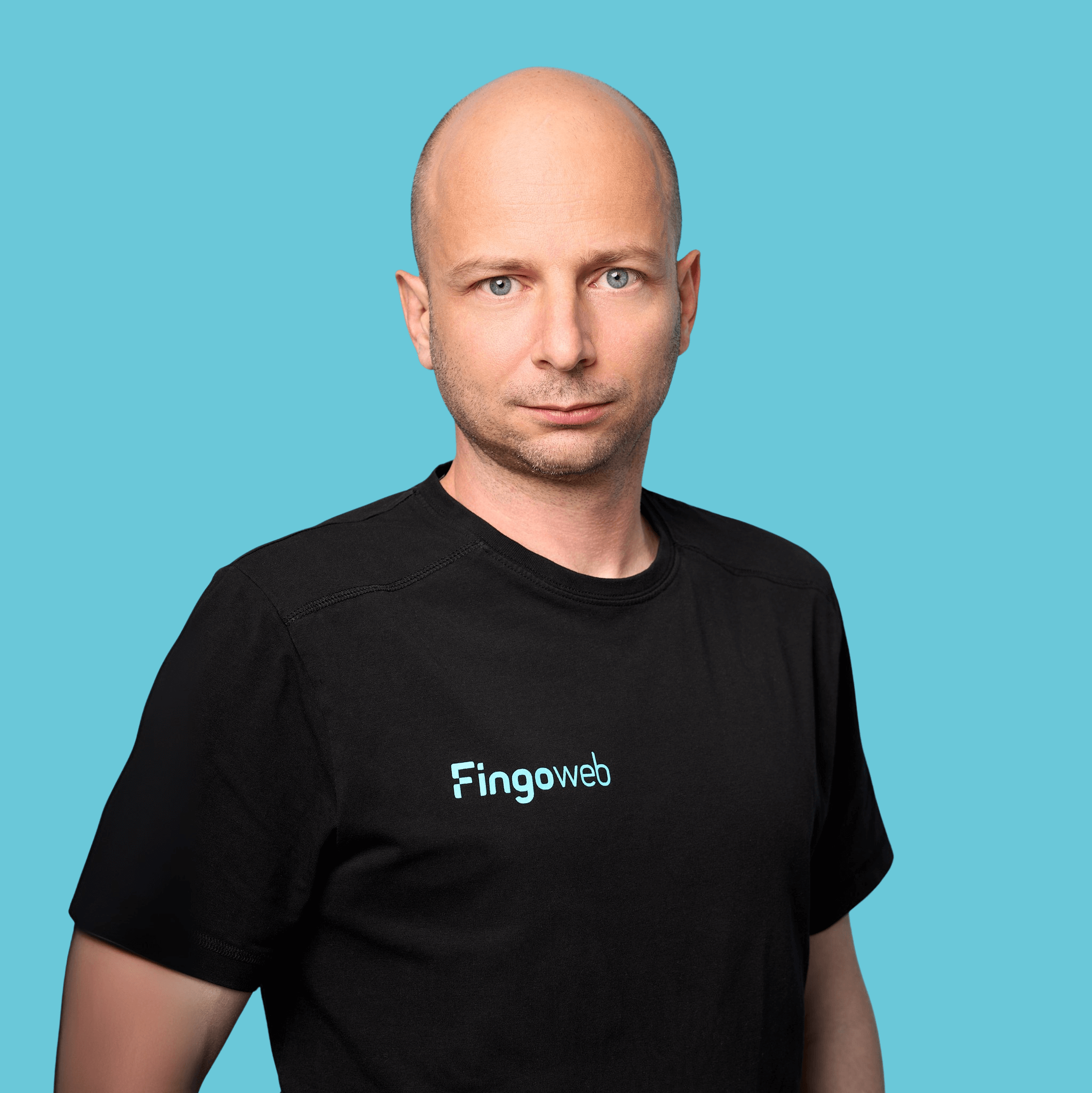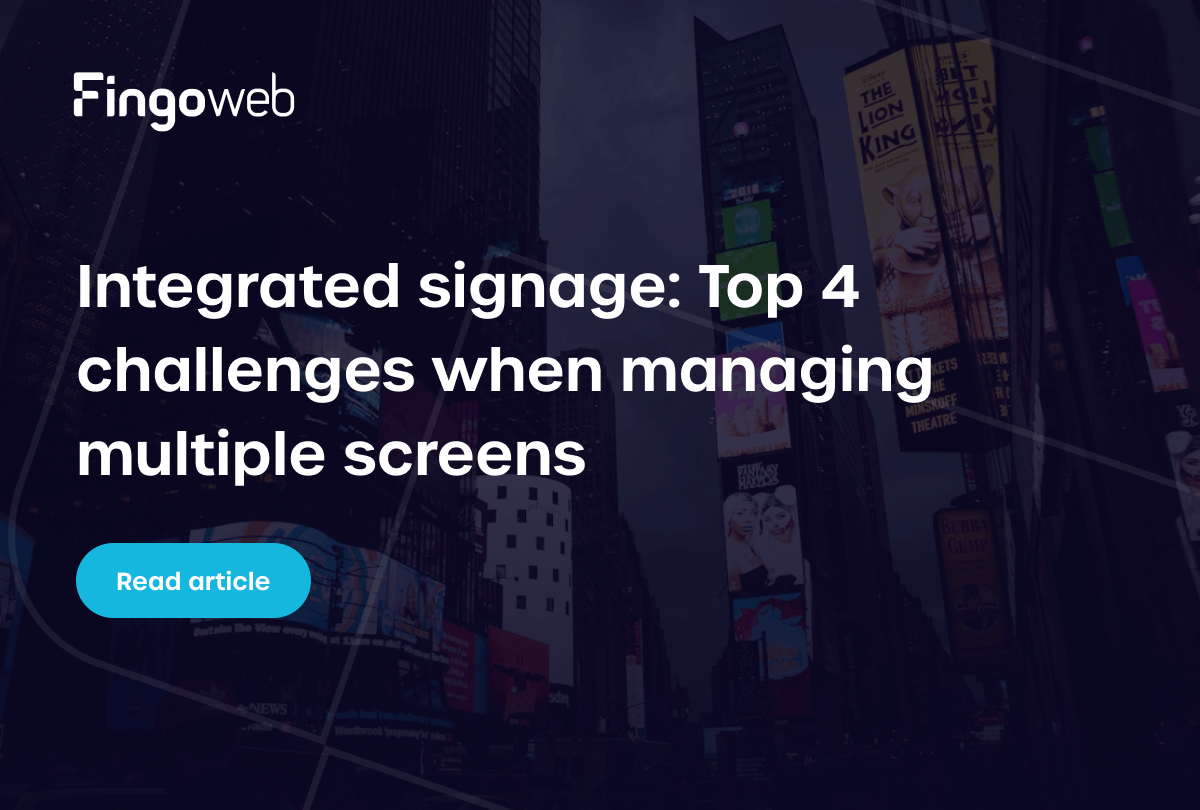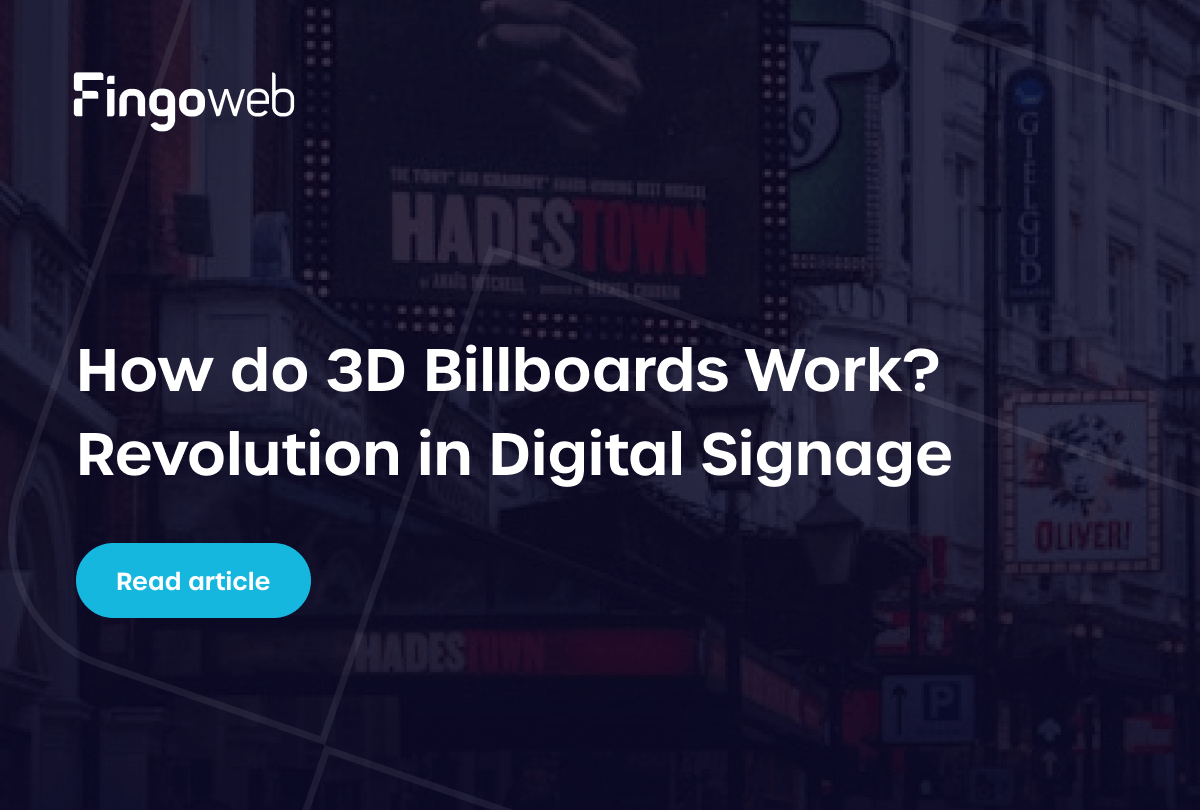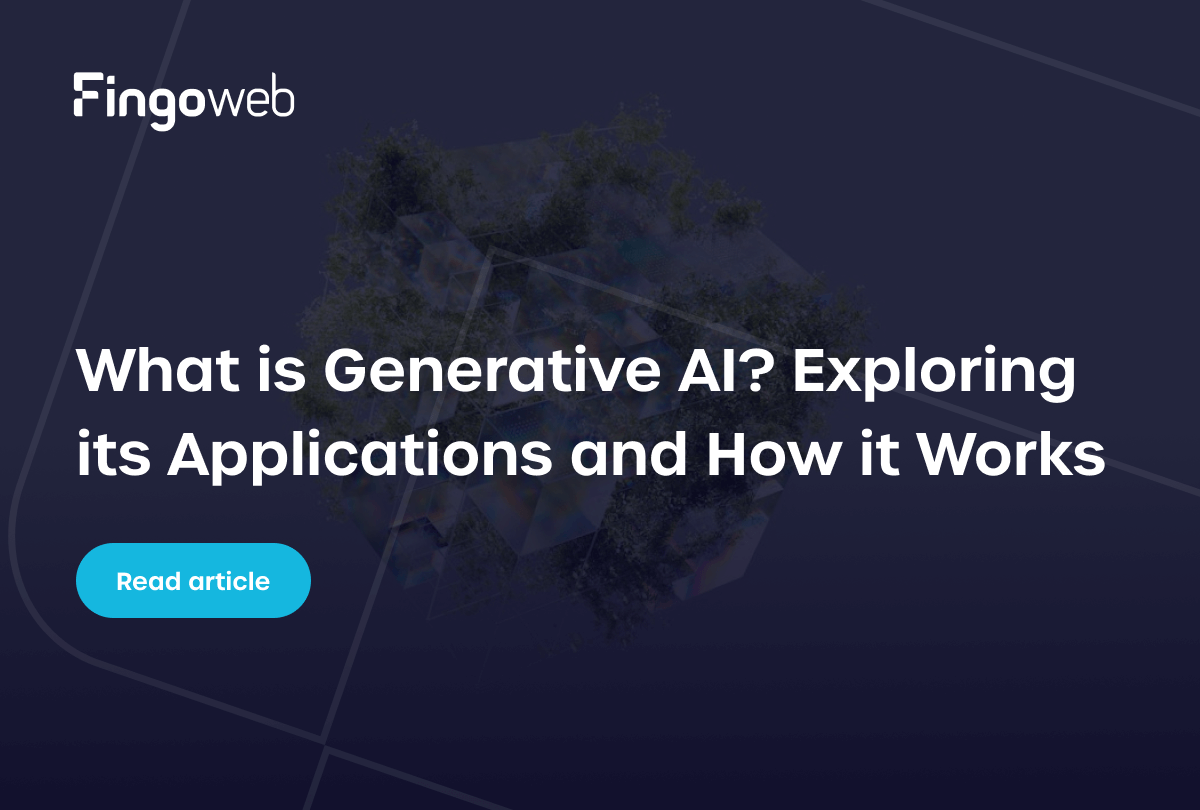Modernizing legacy systems isn’t just about updating old code – it’s about keeping your business competitive, efficient, and ready for what’s next. Outdated software can slow innovation, limit scalability, and drain resources, with studies showing that companies spend 60–80% of their IT budgets simply maintaining legacy systems instead of innovating. But replacing it entirely can feel like open-heart surgery on your business operations. So how do you strike the right balance? In this guide, we’ll walk you through how to modernize legacy systems step by step – from documenting what you have and defining your modernization goals, to choosing the right approach, whether it’s an upgrade, rebuild, or migration. You’ll also learn how to plan a phased rollout, train your teams, and ensure a smooth transition with minimal downtime..
If you’re ready to future-proof your technology without disrupting what already works, this practical guide will show you exactly where to start.
Prepare thorough documentation for your legacy systems
Before diving into legacy app modernization, it’s essential to create thorough documentation that outlines existing systems and future goals. This preparation will serve as a vital roadmap for stakeholders and developers alike.
Map existing legacy system architecture
Before making any changes, start by creating a detailed map of your current system architecture. This step gives you full visibility into how your legacy application operates and where modernization efforts will have the most impact.
Key actions:
- Identify all system components: List every service, application module, microservice (if any), legacy database, API, and third-party integration currently in use.
- Create architecture diagrams: Use tools like Draw.io, Lucidchart, or PlantUML to visualize the system’s structure – including data flows, dependencies, and communication paths.
- Document technology stacks: Note frameworks, languages, libraries, and versions used across frontend, backend, and infrastructure layers.
- Analyze dependencies: Identify tightly coupled modules, shared libraries, or legacy protocols (e.g., SOAP, CORBA) that might complicate modernization.
- Review data flows: Map how legacy data moves between modules and external systems — including batch processes, ETL jobs, and API calls.
- Assess infrastructure: Document hosting environments (on-prem, VMs, containers, or cloud), load balancers, networking configurations, and CI/CD pipelines if they exist.
- Identify bottlenecks and risks: Highlight areas with known performance issues, high maintenance cost, or unsupported technologies.
- Link business functions: For each component, specify the business process it supports to evaluate its criticality and modernization priority.
This detailed system mapping serves as the foundation for every decision that follows – from defining modernization goals to selecting the right migration or refactoring strategy.
Record business requirements
Recording business requirements ensures the modernization effort aligns with real business goals rather than just technical ambitions. Start by defining what’s driving the change — faster delivery, better performance, lower maintenance costs, or compliance needs. Engage key stakeholders such as product owners, end users, and IT teams to capture their perspectives and pain points. Translate these discussions into measurable, outcome-based requirements that can guide technical decisions.
Each requirement should connect to a tangible goal, like improving response time, enabling scalability, or reducing downtime. Document them in a structured format and store them in a shared system for version control and traceability. This keeps everyone aligned as the project evolves. A well-defined set of business requirements becomes the foundation for every modernization choice that follows.
This step is especially important if modernization affects core operational systems such as ERP, where business processes drive every architectural decision. Learn more in our comprehensive ERP modernization guide.
Document legacy system data and integrations
Once the system architecture is mapped, focus specifically on the data itself and how it connects with external systems. The goal here is to ensure data integrity, consistency, and interoperability after modernization.
- Identify critical data domains – Define which datasets are essential for daily operations, analytics, and reporting.
- Classify data by sensitivity – Tag information as public, internal, confidential, or regulated to plan appropriate security and access controls.
- Catalog integration points – Record all incoming and outgoing data exchanges, including APIs, event streams, file transfers, or message queues for your legacy system integrations.
- Measure data volume and frequency – Note how much data moves through each integration and how often, to anticipate scaling needs in the modernized system.
- Trace dependencies between systems – Determine which processes rely on external data sources and how downtime or schema changes could affect them.
- Evaluate data transformation logic – Review how data is enriched, validated, or reformatted between systems to ensure consistency post-migration.
- Document retention and archival policies – Specify how long data must be kept, where it’s stored, and how it will be purged or anonymized.
- Define future integration strategy – Decide whether to rebuild, replace, or centralize integrations using modern standards such as RESTful APIs or event-driven architecture.
This documentation becomes the blueprint for secure and reliable data migration while laying the groundwork for scalable, future-proof integrations.
Define modernization goals
Defining modernization goals gives your project a clear direction and measurable purpose. Start by aligning technical improvements with business objectives – whether that means increasing application performance, reducing maintenance costs, improving user satisfaction, or ensuring compliance with new industry standards. Each goal should be specific and quantifiable, allowing progress to be tracked throughout the modernization process.
Consider both short-term wins, like stabilizing the current environment, and long-term ambitions, such as enabling continuous delivery or cloud scalability. Engage stakeholders early to ensure these goals reflect strategic priorities rather than isolated technical preferences. It’s also crucial to identify how success will be measured – for example, through response time targets, uptime percentages, or cost reduction benchmarks. Well-defined goals act as a north star, helping teams make consistent decisions and maintain focus as they navigate the complexities of how to modernize legacy systems.
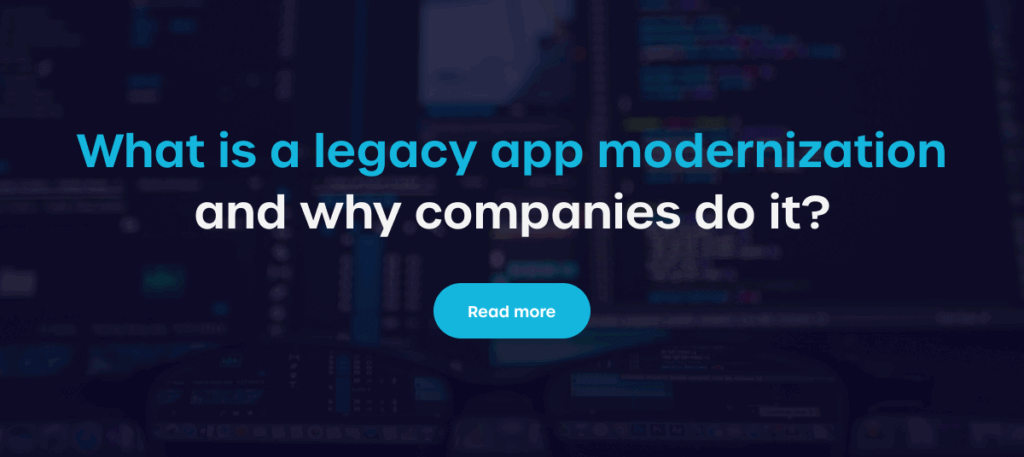
Legacy systems modernization - Choose your approach
Choosing the right modernization approach is pivotal for the success of your legacy app overhaul. There are numerous strategies available, including whether to opt for a full rebuild or an upgrade. The decision should be guided by factors such as system complexity, business continuity needs, available resources, and the long-term scalability required to support future growth.
Comparing full rebuild vs upgrade
Choosing between a rebuild and an upgrade defines the scope and depth of your modernization journey. Each approach offers different levels of flexibility, cost, and control over legacy components. Understanding the main strategies helps you match your technical direction to your organization’s long-term vision.
- Greenfield approach – Involves rebuilding the system from scratch using modern technologies, such as Laravel or React, architectures, and design principles. It provides maximum flexibility and freedom but requires significant investment, time, and careful planning to replicate critical business logic from the legacy system.
- Brownfield approach – Focuses on modernizing the existing system incrementally while retaining core components that still provide value. It’s less disruptive than a full rebuild and allows gradual upgrades, but can leave some technical debt in place.
- Bluefield approach – Combines elements of both greenfield and brownfield strategies. Selected modules are rebuilt or replaced while stable parts of the legacy system are retained, offering a balance between innovation and risk control.
In practice, most organizations blend these approaches to minimize risk while achieving meaningful progress. The right balance depends on your technical debt, business priorities, and tolerance for disruption.
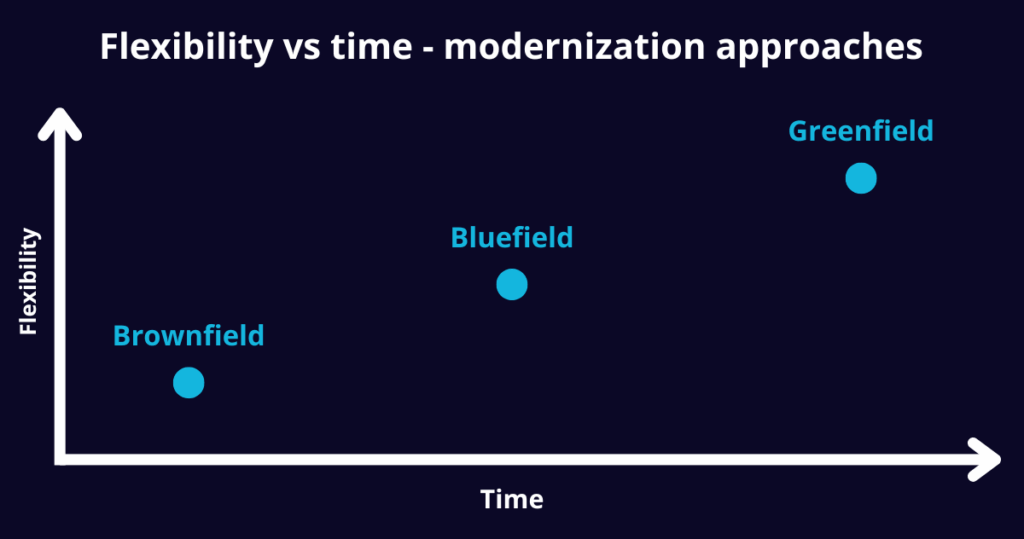
Comparing technical migration options
Once the overall strategy is chosen, the next step is to determine how the legacy system modernization will be technically executed. Different migration options vary in complexity, effort, and potential payoff — from quick infrastructure moves to complete architectural transformations.
- Rehost (lift-and-shift) – Moves applications to new infrastructure, typically cloud-based, with minimal code changes. It’s fast and cost-effective in the short term but doesn’t address architectural limitations.
- Replatform – Involves minor adjustments to leverage modern environments, such as managed databases or container orchestration. This approach improves scalability and maintainability without extensive refactoring.
- Refactor – Optimizes and restructures existing code to remove inefficiencies and adopt newer frameworks or libraries. It preserves functionality while improving performance, maintainability, and integration potential.
- Rearchitect – Redesigns the application’s structure, often transitioning from monolithic to microservices or event-driven architectures. This approach offers the greatest scalability and long-term agility but requires significant development effort.
- Replace – Retires the legacy system entirely and implements a new solution, such as a SaaS or custom-built platform. It delivers modern functionality quickly but may involve data migration challenges and process redefinition.
Choosing the right technical path depends on your organization’s priorities — whether you need immediate performance gains, long-term scalability, or complete architectural renewal. A thoughtful combination of these migration options often yields the best results.
| Approach | Description | Complexity | Time to implement | Flexibility gained |
| Rehost | Moves applications to new infrastructure with minimal changes. | Low | Short | Low |
| Replatform | Makes small adjustments to use managed services or containers. | Medium-low | Short-medium | Medium |
| Refactor | Improves and restructures existing code for performance and maintainability. | Medium | Medium | Medium-high |
| Rearchitect | Redesigns architecture (e.g., from monolith to microservices). | High | Long | High |
| Replace | Builds or adopts a completely new system (e.g., SaaS or custom-built). | Very high | Longest | Very high |
Implement and maintain the new system
Once a legacy software modernization strategy is in place, effective implementation and ongoing maintenance are crucial for long-term success. Keeping stakeholders informed during this phase supports user buy-in and minimizes resistance.
Plan phased rollout
To reduce risk, plan a phased rollout of the new system, enabling gradual integration, testing, and user adoption. This controlled approach helps detect issues early, collect real-world feedback, and make adjustments without disrupting the entire organization.
- Define rollout phases – Break down deployment into clear stages, such as pilot, limited release, and full rollout. Each phase should have measurable goals and acceptance criteria.
- Select pilot users or teams – Start with a small, representative group of users to validate functionality, gather feedback, and uncover usability or performance issues.
- Establish rollback procedures – Prepare contingency plans to revert changes if critical issues arise during deployment. Automated backups and versioned releases make this process safer.
- Use feature flags and toggles – Enable or disable specific functionalities dynamically, allowing smoother rollouts and easier A/B testing.
- Monitor performance metrics – Track key indicators such as response time, error rates, and user activity in each phase to ensure system stability.
- Iterate and refine – Incorporate lessons learned from earlier phases before expanding to the next rollout stage. This ensures each iteration strengthens system reliability.
- Communicate with stakeholders – Keep business teams, users, and IT staff informed about progress, timelines, and expected changes to maintain transparency and confidence.
A phased rollout minimizes disruption, builds user trust, and ensures that modernization delivers consistent value from day one.
Migrate and test data
Data migration and testing form the backbone of a successful modernization effort, as even the most advanced system loses value if data is incomplete or inaccurate. Begin by establishing a migration plan that defines which datasets will be transferred, how they will be transformed, and what tools or scripts will be used. Conduct multiple test runs in a controlled environment to verify data integrity, consistency, and performance under real operating conditions.
It’s essential to compare records between the old and new systems to ensure accuracy, paying particular attention to relational data and time-sensitive information. Include validation steps for data dependencies, permissions, and audit trails to maintain compliance and security standards. Once the data is migrated, monitor synchronization processes closely during the cutover period to confirm that updates continue flowing correctly. Thorough testing not only ensures a smooth transition but also builds trust in the new system’s reliability and accuracy.
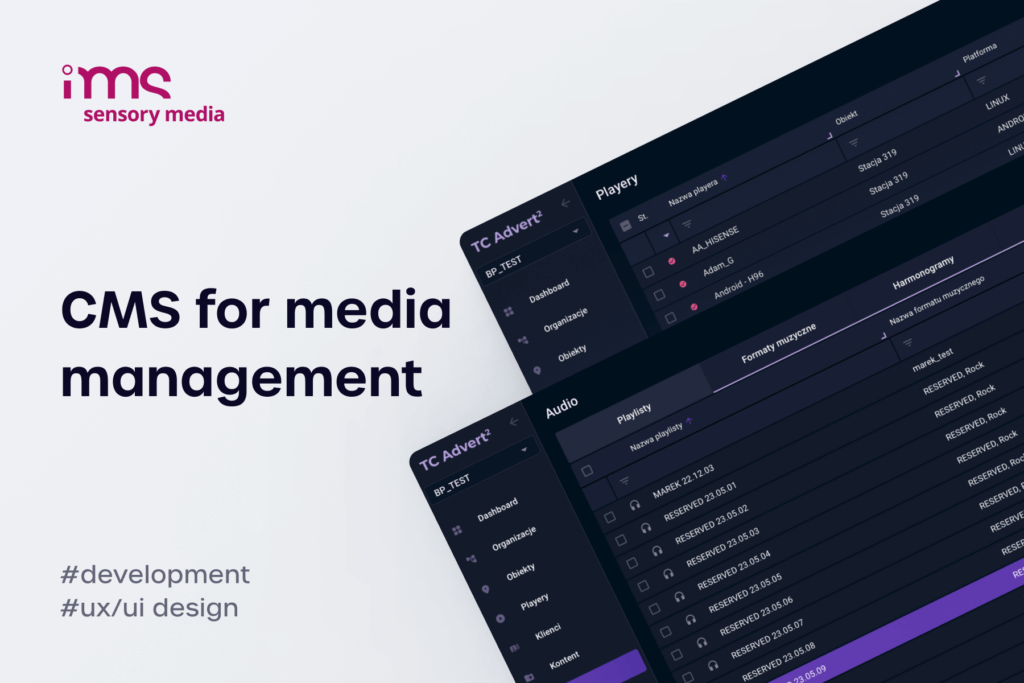
Train and support teams
Training and supporting teams is vital to ensure smooth adoption of the modernized system and long-term success.
- Identify skill gaps – Determine where team members need additional training or support to handle new tools and workflows.
- Provide targeted training – Deliver concise, role-specific sessions and documentation tailored to each group’s responsibilities.
- Encourage hands-on learning – Use sandbox environments or pilot projects so users can gain confidence before full deployment.
- Offer post-launch support – Set up a helpdesk or internal champions to resolve issues quickly and gather feedback for continuous improvement.
Effective training minimizes disruptions and helps teams embrace new processes with confidence.
Monitor and optimize post-launch
After launching the modernized system, continuous monitoring ensures that it performs as intended and delivers on the defined goals. Track key metrics such as uptime, response time, and error rates to quickly identify and address issues.
Collect user feedback to understand how the system performs in real-world scenarios and where usability improvements can be made. Use these insights to implement targeted optimizations that enhance stability, speed, and overall efficiency. Ongoing monitoring and refinement keep the system reliable, scalable, and aligned with evolving business needs.
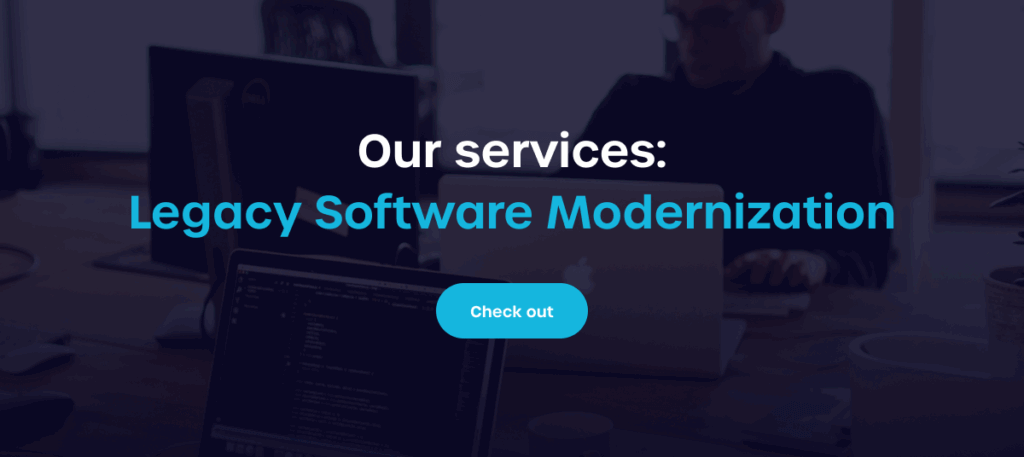
FAQ - How to modernize legacy systems?
When is it time to modernize a legacy system?
Modernization becomes necessary when your legacy system hinders growth, security, or efficiency.
- Performance declines – Slow response times or frequent downtime impact productivity.
- Maintenance costs rise – Supporting outdated technologies becomes expensive and resource-intensive.
- Integration limits appear – Legacy systems struggle to connect with modern tools or platforms.
When these signs emerge, it’s a clear indicator that investing in modernization will drive long-term stability and innovation.
Should I start with an audit or go straight to development with legacy system modernization?
It’s always best to start with a thorough audit before beginning development. An audit helps you understand the current system’s architecture, dependencies, and pain points, reducing the risk of costly rework later. It also reveals which parts of the application can be reused, refactored, or replaced entirely. By starting with an audit, you ensure that the modernization process is data-driven, strategic, and aligned with your business goals.
What’s the difference between a full rebuild and an upgrade?
A full rebuild means creating a new system from the ground up using modern technologies and architectures, offering maximum flexibility but requiring more time and resources. An upgrade, on the other hand, focuses on improving the existing system’s performance, usability, or scalability without discarding its core structure.
The right choice depends on factors like technical debt, system stability, and long-term business goals. In many cases, a hybrid approach can deliver modernization benefits while minimizing disruption.
How do I choose the right modernization strategy?
Choosing the right modernization strategy requires aligning your technical and business goals from the start.
- Assess the current system – Evaluate architecture, performance, and technical debt to understand what needs rebuilding or improvement.
- Define your priorities – Decide whether speed, cost efficiency, scalability, or innovation is the main driver of modernization.
- Evaluate risks and resources – Consider available budget, internal expertise, and acceptable levels of downtime or disruption.
- Select a fitting approach – Choose between rehosting, replatforming, refactoring, or replacing based on complexity and long-term goals.
- Validate with stakeholders – Involve business and technical teams early to ensure the chosen strategy aligns with organizational objectives.
A focused assessment across these areas helps you choose a modernization path that delivers measurable value and minimizes risk.
How long does modernization usually take?
The duration of modernization depends on factors such as system size, technical debt, and the chosen approach. Smaller projects like rehosting or replatforming can be completed in a few months, while full rebuilds or complex refactoring efforts may take a year or more.
Timelines also expand when extensive data migration, integration, or user training is required. Careful planning and phased rollouts help manage these timelines while minimizing business disruption.
How can I minimize downtime during modernization?
To minimize downtime during the modernization process, consider using phased rollouts and careful planning of data migrations. Ensuring that you have clear communication with users will help manage expectations during the transition, making it easier to adapt to the changes introduced by how to modernize legacy systems.