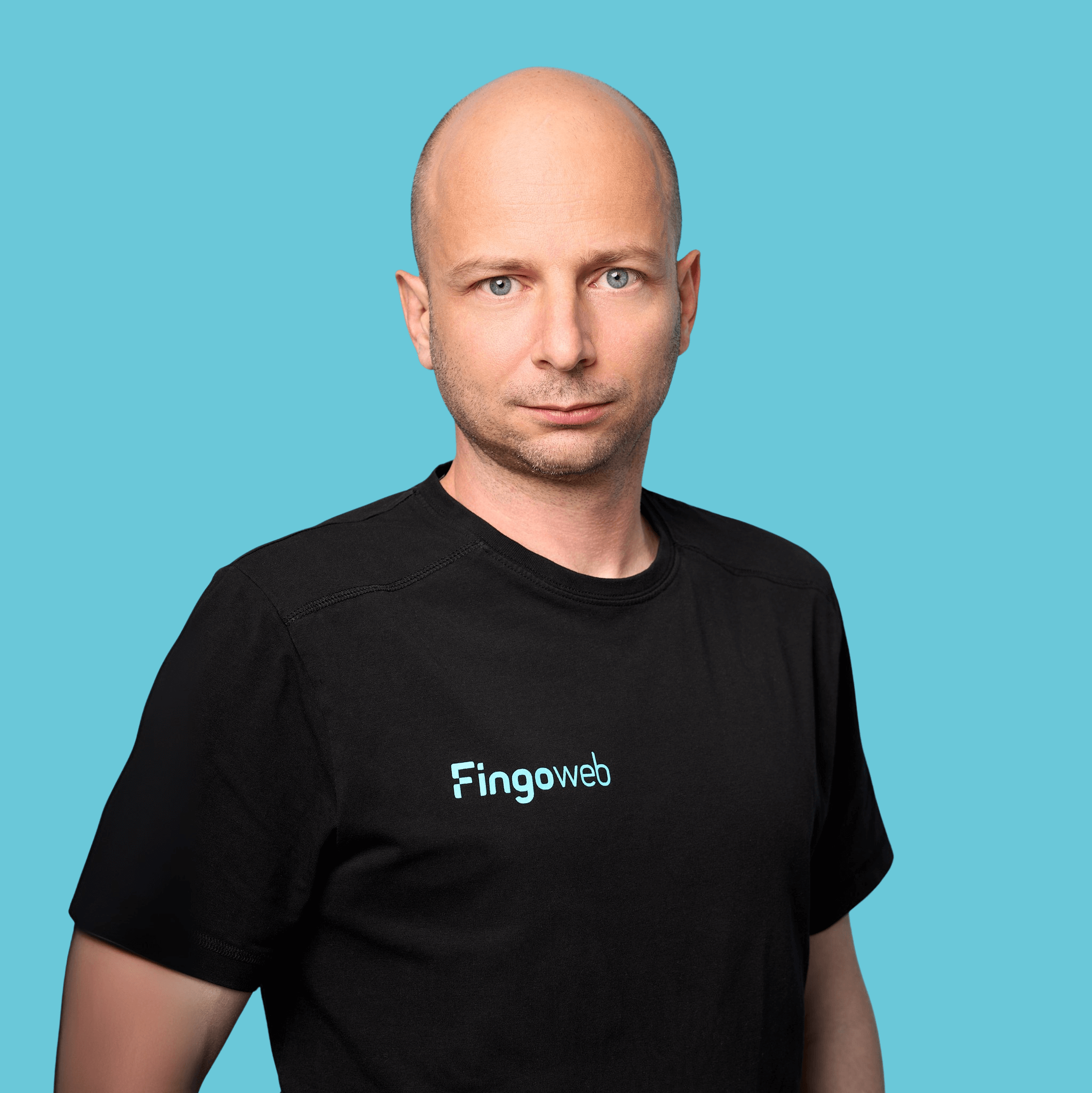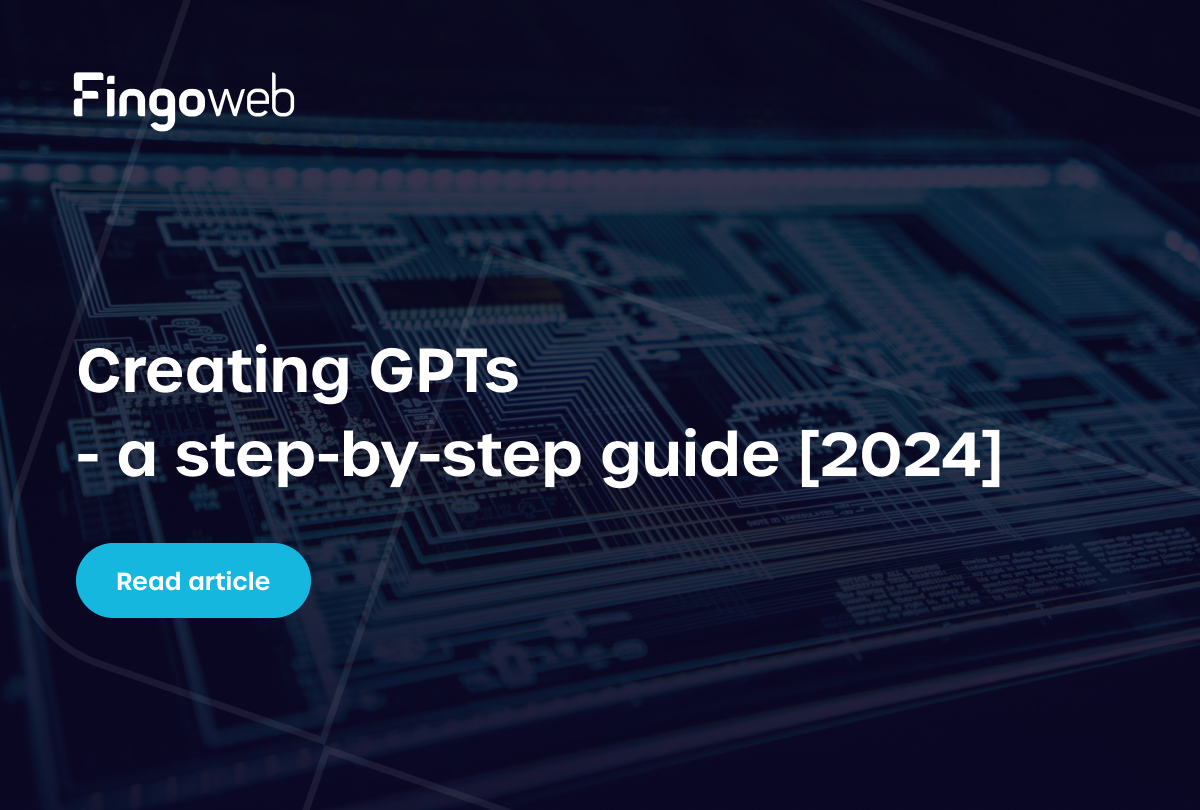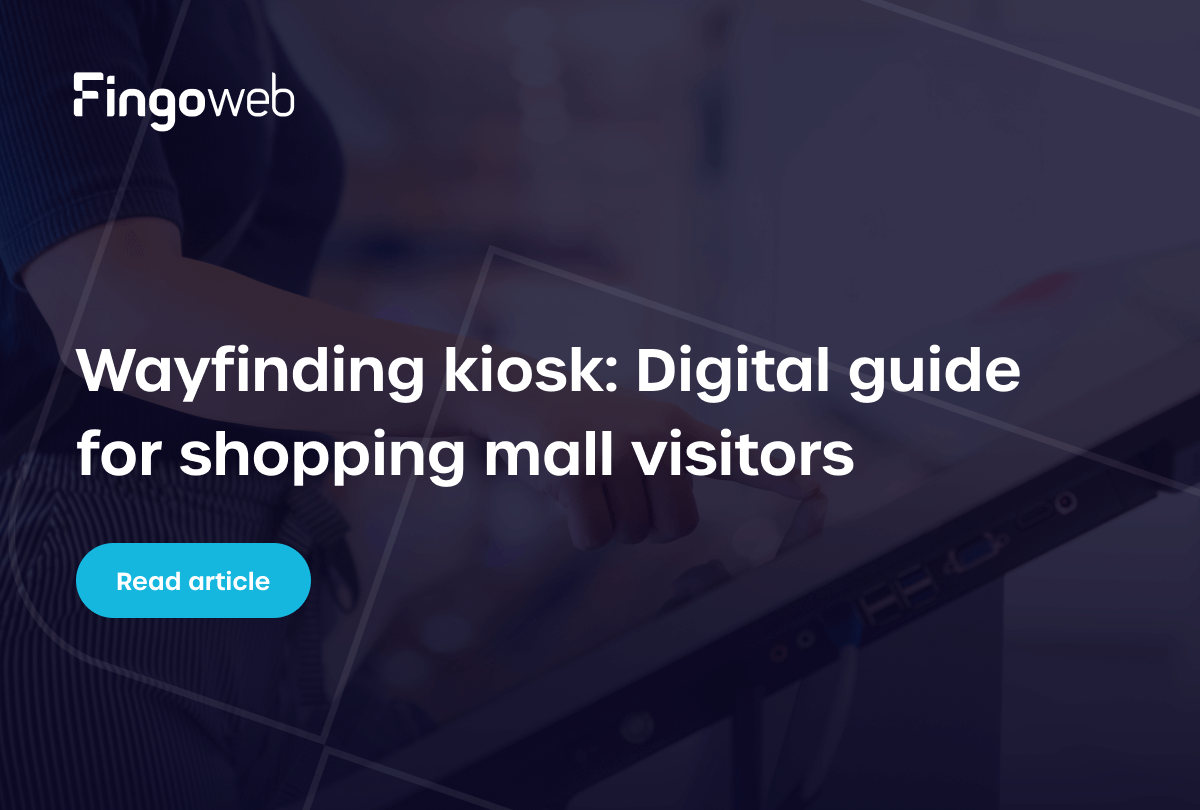Modern businesses can’t afford to rely on outdated technology forever. Over time, legacy systems become harder to maintain, more expensive to scale, and less compatible with modern tools and workflows. Moving from a legacy system to new system isn’t just about upgrading software – it’s about creating a foundation for agility, security, and long-term growth.
Yet, many organizations struggle to choose the right modernization path that fits their unique needs and resources. In fact, some public sector agencies allocate up to 90% of their IT budgets just to keep outdated systems running, highlighting how costly technical debt can become over time. In this guide, we’ll explore five proven ways to move your legacy system to new system, from quick migrations to full rebuilds. By understanding these options, you’ll be able to make informed decisions and plan a transition that truly supports your business goals.
1. Rehosting – moving your system as-is to a modern environment
Rehosting involves transferring your legacy application to a contemporary infrastructure without significant changes to the underlying code. This method allows organizations to leverage modern environments while preserving existing functionalities, making it an efficient first step in legacy app modernization.
Understanding the lift-and-shift approach
The lift-and-shift method is often the first step organizations take when moving from a legacy system to new system. It’s a fast, low-risk approach that focuses on infrastructure migration rather than code changes. This makes it a practical option for businesses wanting to modernize without disrupting daily operations.
The most important advantages of lift-and-shift:
- Quick migration with minimal development effort.
- Lower upfront costs compared to rebuilding or refactoring.
- Immediate access to cloud scalability and reliability.
- Reduced hardware and maintenance expenses.
- Easier future optimization once in the new environment.
In short, lift-and-shift helps companies modernize their legacy systems quickly while setting the stage for deeper transformation later.
Why rehosting works for fast modernization?
Rehosting works well for fast modernization because it allows organizations to migrate existing applications to modern infrastructure without overhauling their entire system. This approach significantly shortens project timelines since developers don’t need to rewrite or refactor the codebase. By keeping the core functionality intact, businesses can continue running critical operations with minimal downtime.
Rehosting also helps reduce infrastructure costs by taking advantage of cloud-native scalability and automation tools. It’s especially useful for companies that want to move away from outdated on-premises servers but aren’t ready for a full rebuild. The transition process is relatively straightforward, making it easier to implement within tight deadlines or limited budgets.
Moreover, once the system is running in the cloud, teams gain flexibility to modernize further – for example, by refactoring components later on. In essence, rehosting is a smart first step for organizations seeking a quick, low-risk path from legacy system to new system.
2. Replatforming – legacy system to new system with light optimizations
Replatforming involves taking an existing legacy application and making light optimizations to improve performance and efficiency. This strategy allows for better utilization of cloud services, paving the way for more effective legacy app modernization with minimal disruption.
Balancing efficiency and innovation
By implementing minor adjustments during the replatforming process, organizations can balance the need for efficiency while also driving innovation within their operations. This slight shift enhances the existing legacy application without necessitating a complete overhaul, making it a practical option for many businesses.
Key benefits of replatforming include:
- Improved system performance through selective infrastructure or database upgrades – Updating to modern infrastructure enhances speed, reliability, and responsiveness without rewriting the entire system.
- Greater scalability to handle growing workloads more effectively – Cloud-based platforms make it easier to adjust resources as demand fluctuates, ensuring smooth performance at all times.
- Reduced technical debt while maintaining core functionality – Replatforming streamlines outdated components, helping teams manage code more efficiently while keeping essential features intact.
- Enhanced compatibility with modern tools and cloud services – The updated platform supports integration with newer technologies, enabling faster innovation and better system interoperability.
- Lower migration risk compared to full refactoring or rebuilding – Since the process involves minimal code changes, businesses face fewer disruptions and a smoother transition.
- Faster time-to-market for application improvements – Reduced complexity allows teams to implement updates and deliver value to users more quickly.
Replatforming offers the perfect middle ground – it modernizes key parts of a legacy system to new system while keeping costs, timelines, and risks manageable.
When a small change makes a big difference
Small adjustments made during replatforming can lead to major improvements in overall system performance. Even modest updates, such as changing the database engine or optimizing the application architecture, can greatly enhance stability and efficiency. These refinements often result in faster response times and a smoother user experience.
They also create a stronger technical foundation that supports future development and scaling. For many organizations, this approach delivers tangible modernization benefits without the risks of a full rebuild. In short, when moving from a legacy system to new system, small changes can truly make a big difference.
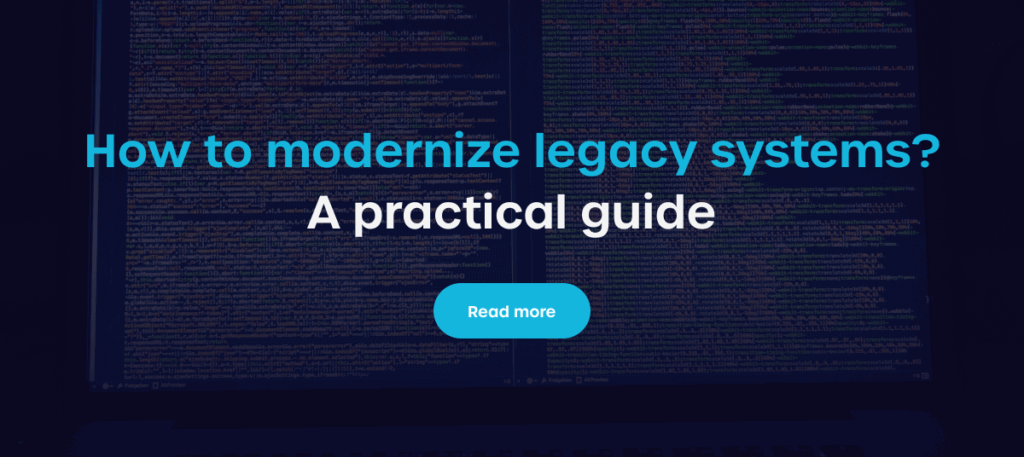
3. Refactoring – improving your legacy system to new system
Refactoring is the process of restructuring the existing legacy codebase to improve its design and performance while maintaining its functionality. The approach addresses technical debt and boosts the long-term viability of the system, making it essential for organizations ready to innovate.
Making your system future-ready
An effective refactoring process ensures that your legacy application is equipped to handle future technological advancements, making it more resilient against evolving needs. By refactoring the legacy code, businesses can enhance their overall architecture, paving the way for new features that meet current market demands.
Crucial outcomes of refactoring:
- Improved code quality and maintainability – Cleaner, well-structured code reduces complexity and simplifies future updates.
- Enhanced system performance – Optimized code and architecture improve efficiency and response times.
- Easier integration with modern technologies – Refactored systems can more easily connect with APIs, cloud platforms, and third-party tools.
- Greater scalability and flexibility – A modernized structure allows the system to adapt as business needs and user demands grow.
- Extended lifespan of existing applications – Refactoring preserves valuable business logic while ensuring long-term sustainability.
Refactoring lays the groundwork for ongoing innovation – turning a legacy system to new system into a platform that can evolve with your business.
Ideal for teams ready to innovate
Refactoring is best suited for teams that are not only prepared to modernize but are also eager to innovate. It provides developers with the opportunity to revisit and improve outdated structures, creating a cleaner and more adaptable codebase. By modernizing the foundation, teams can integrate cutting-edge technologies such as microservices, APIs, and containerization with greater ease. This approach encourages experimentation and continuous improvement, allowing developers to introduce new features more efficiently.
It also fosters collaboration between technical and business teams, aligning innovation efforts with organizational goals. Over time, refactoring helps establish a culture of agility and long-term thinking, where change becomes part of the development process rather than a disruption. For teams ready to move their legacy system to new system, refactoring represents a powerful step toward sustained digital evolution.
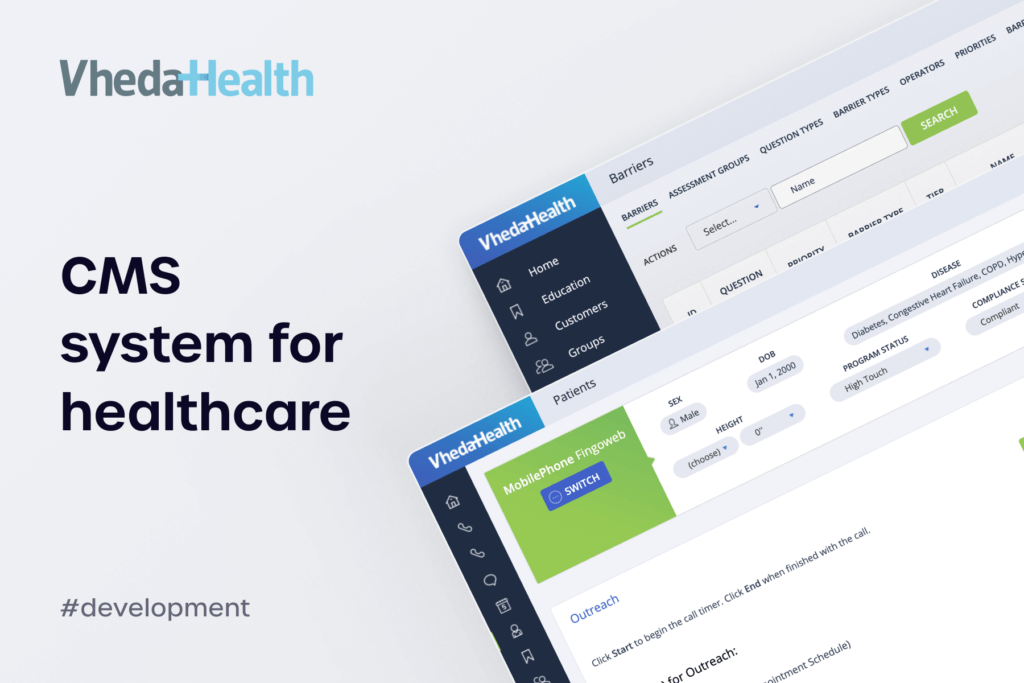
4. Rebuilding – creating a modern solution from the ground up
Rebuilding or rewriting a legacy application involves developing a completely new solution while ensuring that the core functionalities are preserved. This extensive process is best suited for legacy applications that are outdated or have become too rigid to adapt to modern needs.
Starting fresh without losing core functionality
One of the advantages of rebuilding is that organizations can start with a clean slate while retaining the most valuable functions of their legacy applications. It allows businesses to eliminate outdated technologies, inefficient architectures, and unnecessary complexities that slow down performance. At the same time, essential workflows and core business logic are preserved, ensuring continuity throughout the transition.
Rebuilding also opens the door to adopting modern frameworks, cloud-native solutions, and advanced security practices from the ground up. This results in a system that’s not only more efficient but also easier to scale and maintain in the long term. Ultimately, rebuilding offers the perfect balance between preserving what works and embracing the innovations needed to move a legacy system to new system successfully.
Best for outdated or rigid systems
Legacy applications that are too complex or inflexible can benefit immensely from a rebuild, allowing businesses to integrate modern practices and technologies seamlessly. This approach not only addresses existing limitations but also positions organizations for future growth through a more agile and scalable system.
Why rebuilding works best for outdated systems:
- Full technology upgrade – Replace obsolete frameworks and infrastructure.
- Improved scalability – Build a system that grows with business demands.
- Stronger security – Implement modern protection and compliance measures.
- Better performance – Eliminate bottlenecks and improve efficiency.
- Future-ready design – Enable easier updates and integration with new tools.
Rebuilding gives organizations the freedom to reinvent their legacy system to new system with modern capabilities and long-term stability.


5. Replacing – adopting a completely new product
Replacing a legacy application means transitioning to a completely new, ready-made solution that fulfills the necessary business requirements. This approach is often quicker and can lead to substantial improvements in performance and user experience, particularly for non-core systems.
Switching to a modern, ready-made solution
many modern applications offer. A ready-made solution can also provide enhanced security and compliance benefits, which are critical in today’s digital landscape.
When replacing is the best choice:
- The legacy system no longer meets core business needs or is too costly to maintain.
- Industry-standard software can perform the same functions more efficiently.
- Customization isn’t essential to your competitive advantage.
- The organization needs a fast, low-risk transition with minimal development effort.
- Internal development resources are limited or focused on other priorities.
- Compliance and security requirements demand modern, supported solutions.
Replacing a legacy system to new system is ideal when innovation and reliability can be achieved faster through proven, ready-made technologies.
A fast path to modernization for non-core systems
For non-core systems, replacing a legacy application with a modern product can significantly accelerate the transition from legacy system to new system. It enables organizations to modernize quickly without investing heavily in redevelopment or long-term maintenance. Ready-made solutions often come with intuitive interfaces, reducing the need for extensive staff training.
This approach also ensures that IT teams can focus their efforts on core business systems that drive competitive advantage. Overall, replacing non-core systems offers a fast, efficient path to modernization with minimal disruption.
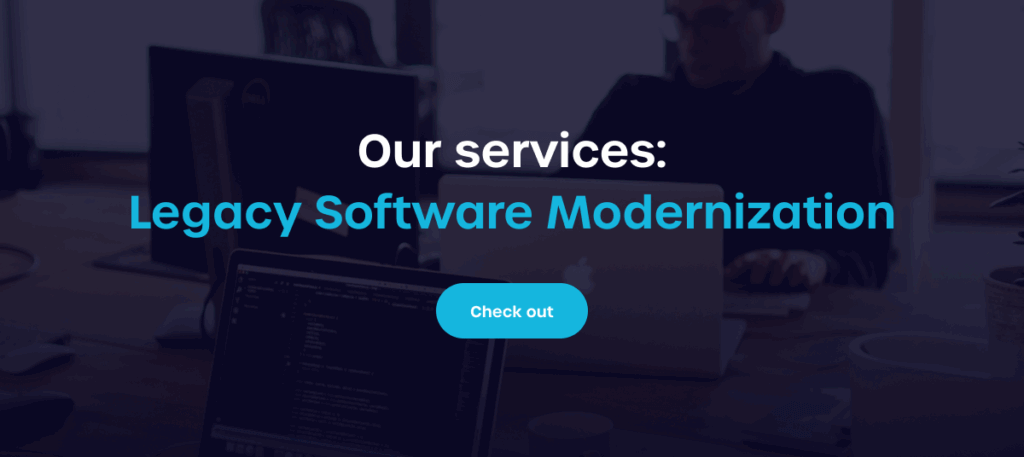
FAQ - Legacy system to new system
How long does it take to migrate a legacy system to a new system?
The time required to migrate a legacy system can vary depending on the complexity of the application and the chosen modernization strategy. Migration could take anywhere from a few weeks to several months, especially for intricate legacy applications requiring careful planning and testing. Factors such as data volume, integration points, and the level of customization also play a major role in determining the overall timeline.
What is the best approach to move a legacy system to a new system?
Choosing the best way to move from a legacy system to new system requires aligning technical goals with business priorities.
Common approaches include:
- Rehosting – Moving the system as-is to a modern environment for a quick, low-risk transition.
- Replatforming – Making light optimizations to improve performance and scalability.
- Refactoring – Restructuring the codebase to enhance flexibility and long-term maintainability.
- Rebuilding – Creating a new version from the ground up using modern technologies.
- Replacing – Adopting a ready-made solution to quickly modernize non-core systems.
The right approach depends on your organization’s goals, available resources, and how critical the system is to daily operations.
How much does it cost to upgrade a legacy system to a new system?
The costs associated with upgrading a legacy system can range widely based on the chosen method and the resources required. Businesses should anticipate expenses related to development, testing, and potential training for staff to ensure a smooth transition to the new solution.
What are the main challenges when moving a legacy system to a new system?
Migrating a legacy system to new system can present several technical and organizational challenges.
Common challenges are:
- Data integrity risks – Ensuring that all information is accurately transferred without loss or corruption.
- Workflow disruption – Maintaining smooth operations while adapting existing processes to the new system.
- Complex legacy architecture – Dealing with outdated code and dependencies that complicate migration efforts.
Overcoming these challenges requires careful planning, thorough testing, and clear communication between technical teams and business stakeholders.
How can a software house help transition a legacy system to a new system successfully?
A specialized software house can provide invaluable expertise in choosing the right modernization approach and managing the entire transition process. Their experience helps identify potential pitfalls and minimizes the risk associated with legacy app modernization, resulting in a smoother, more effective upgrade.