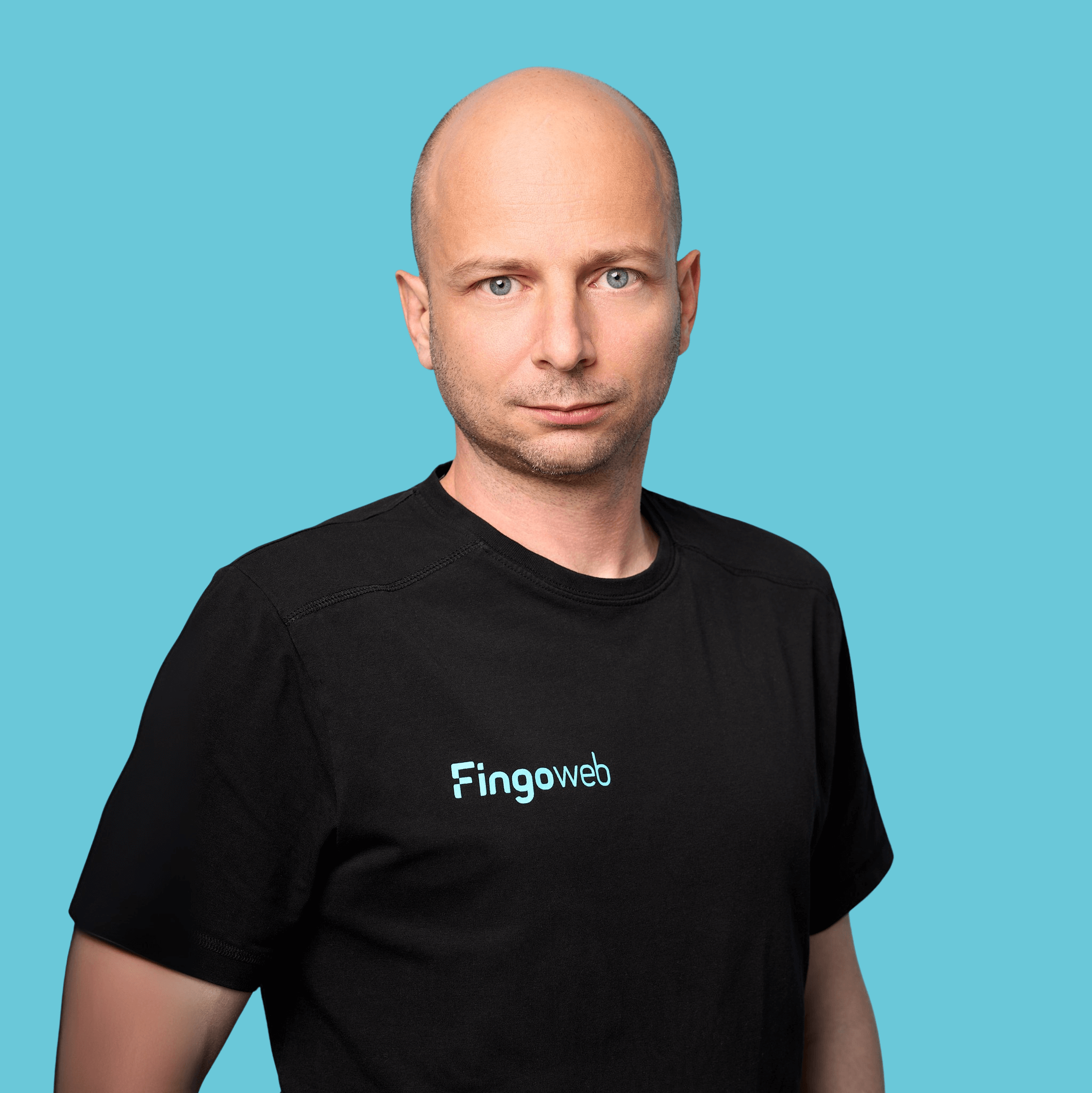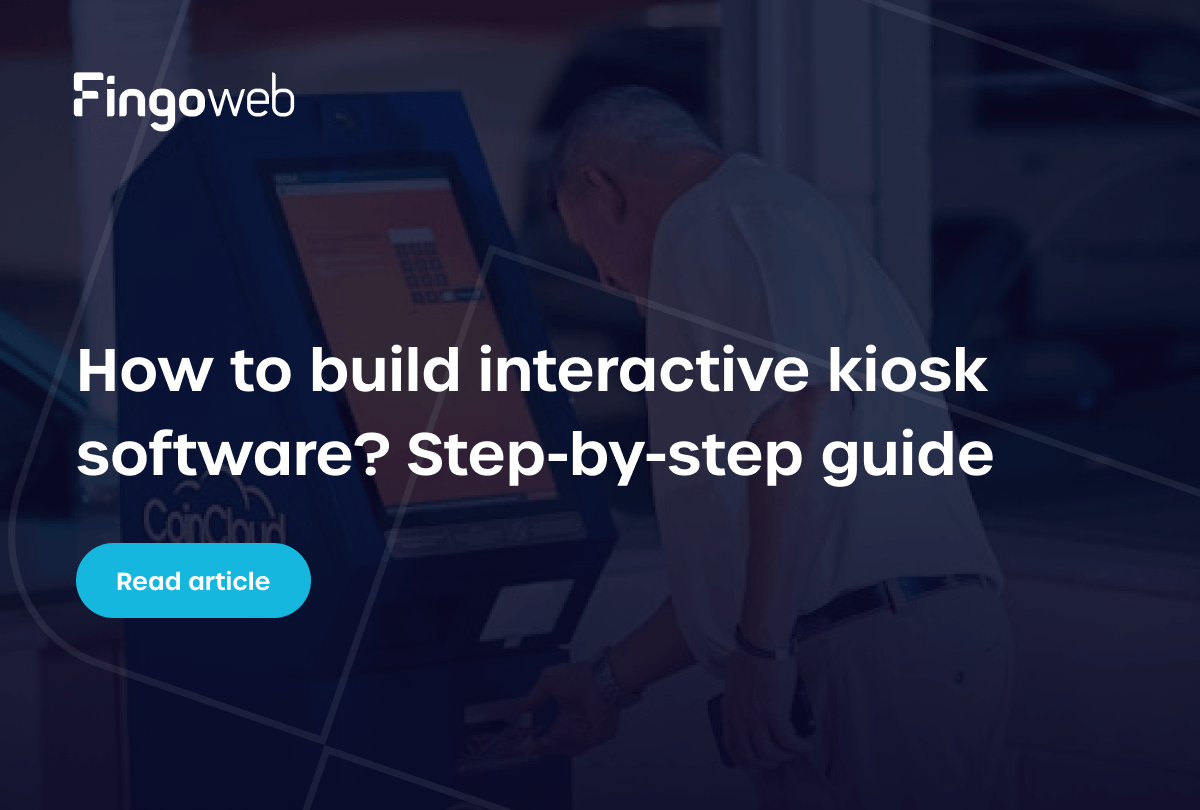Navigating a large shopping mall can be overwhelming, especially for first-time visitors. A wayfinding kiosk offers a smart, digital solution to this common problem. These interactive guides help shoppers quickly locate stores, restrooms, restaurants, and other amenities with just a few taps. By providing real-time directions and updated mall information, wayfinding kiosks improve both convenience and customer satisfaction. In this article, we’ll explore how wayfinding kiosks work, their key features, and why they’ve become essential tools in modern retail environments.
What makes an effective wayfinding kiosk in shopping malls?
An effective wayfinding kiosk is essential for enhancing the shopping experience in bustling malls. It goes beyond static directories by providing interactive features that allow customers to navigate complex spaces effortlessly.
Core functions beyond static directories
While traditional maps only offer a one-dimensional view, a touch screen kiosk can provide a far more dynamic and interactive experience:
- Real-time navigation to stores, restrooms, dining areas, and emergency exits.
- Promotional content showcasing special offers, seasonal events, and in-mall campaigns.
- Customer support access, such as FAQs, contact details, or assistance request options.
- Augmented Reality (AR) features to illustrate the user’s current location and path visually.
- Interactive engagement, which boosts user satisfaction, encourages longer visits, and can lead to increased sales.
This multi-functional tool adds significant value to the overall shopping experience.
Key technologies used (touchscreens, indoor mapping, sensors)
Effective wayfinding kiosks rely on advanced technologies to deliver a seamless user experience. High-resolution touchscreens ensure clear visuals and responsive interaction – essential for keeping shoppers engaged. Indoor mapping software provides accurate, real-time positioning and directions – even across multiple floors – minimizing confusion.
Integrated sensors can track foot traffic patterns, offering valuable analytics for store placement and marketing decisions. With the addition of Artificial Intelligence (AI), touch screen kiosks can offer more personalized assistance, adapting to user behavior and improving response accuracy over time.
System architecture: kiosk UI, real-time navigation, and data integrations
The system architecture of a wayfinding kiosk combines intuitive interfaces with powerful backend integrations to support a seamless navigation experience. By connecting to real-time data sources and mall management systems, it ensures that users always receive accurate and relevant information.
Key components include:
- Centralized system – unified backend connecting all kiosk features into one responsive platform
- User-friendly interface – intuitive touch controls for quick and easy navigation
- Real-time navigation – up-to-date directions and foot traffic insights
- Data integrations – live sync with tenant databases, promotions, and event schedules
Why is custom software the right choice for wayfinding kiosks?
Custom software is paramount for wayfinding kiosks because it can be tailored to navigate the unique and often complex layouts of different shopping malls. This personalized approach ensures that each kiosk delivers an optimal experience for visitors, promoting better customer engagement and satisfaction.
Adapting to complex mall layouts and multi-level structures
Shopping malls often feature intricate designs that require customized solutions for effective navigation, making off-the-shelf software less effective. Custom kiosk software allows for personalized indoor mapping that accommodates individual mall layouts, including escalators and elevators, ensuring visitors find their way easily across multiple levels.
Additionally, this flexibility means that as malls evolve and change layout or tenants over time, software can easily be adjusted to reflect these updates. Customization also allows for unique functionalities that cater to specific mall audiences, helping to enrich the visitor’s experience.
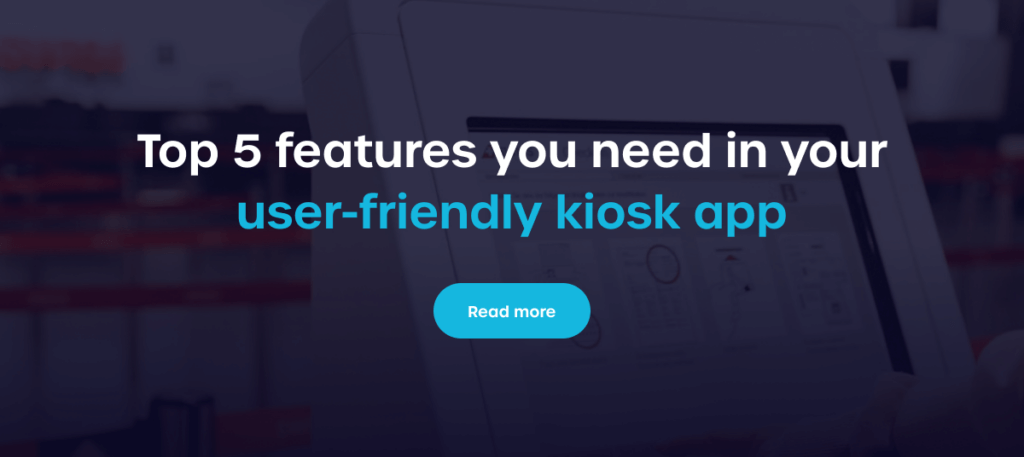
Seamless branding, localization, and accessibility support
Custom information kiosk software offers malls a powerful opportunity to align the digital experience with their unique brand identity. From color schemes to logos and promotional content, every element of the interface can reflect the mall’s visual language. Additionally, custom solutions make it easier to meet the needs of a diverse audience through localization and accessibility features. This not only improves usability but also demonstrates a strong commitment to inclusivity and customer care.
Features include:
- Brand alignment – integrates mall-specific visuals, fonts, and marketing content for a unified look and feel.
- Language support – offers multiple languages to accommodate diverse shopper demographics.
- Inclusive design – includes elements like screen readers, high-contrast modes, and height-adjusted interfaces to support all users.
Real-time control over maps, tenants, promotions, and analytics
With custom software, mall managers gain real-time control over critical data displayed on wayfinder kiosks. This includes the ability to update store messages, refresh maps, showcase promotions, or provide information about ongoing events without needing external developer assistance.
Moreover, integrated analytics tools can track user interactions and foot traffic patterns, empowering management with insights that support decision-making and enhance marketing strategies. This adaptability not only boosts operational efficiency but also helps create targeted campaigns that resonate with the shopping audience's needs.
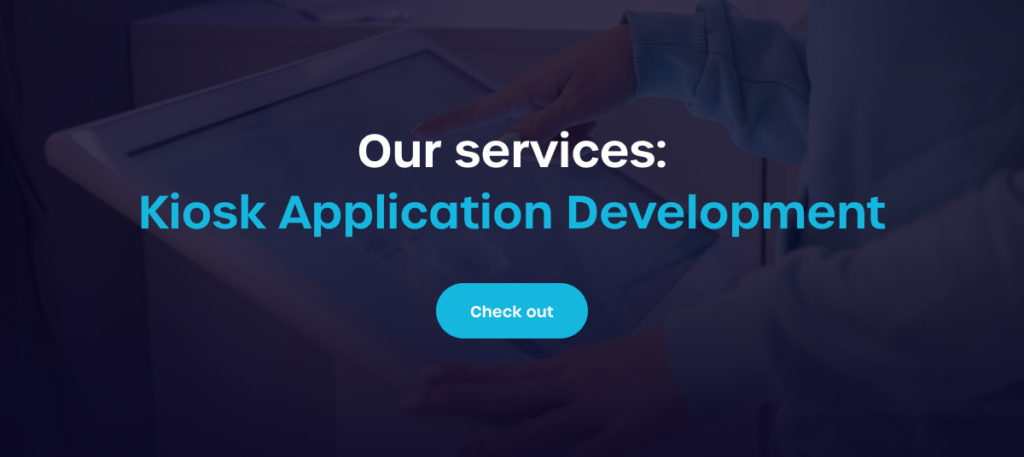
What to consider when selecting a software partner for your wayfinding kiosk?
Choosing the right software partner for your wayfinding kiosk is crucial to ensure that the solution meets both current and future needs. Evaluating their capabilities in supporting long-term strategies is essential in today’s fast-paced retail environment.
Beyond the interface – long-term support and adaptability
When selecting a software partner, it is vital to look beyond just the interface design and consider their capacity for long-term support. Effective software solutions must be adaptable and scalable, accommodating future updates or changes as malls evolve.
A partner who offers ongoing support and maintenance ensures that your wayfinder kiosk remains functional and relevant over time. Additionally, they should provide training resources to help mall staff understand the software’s features better and utilize its full potential.


Proven experience in location-based, map-driven solutions
A partner with proven experience in creating location-based, map-driven solutions will have a deeper understanding of the complexities involved in setting up effective wayfinding kiosks. Their expertise is invaluable in ensuring that navigation systems are intuitive and efficient, promoting a seamless user experience.
Look for case studies or testimonials from other clients, particularly in retail, to gauge their proficiency in implementing successful wayfinding technologies. Established partners can often share insights and best practices that ultimately benefit your mall.
Fingoweb’s Wayfinder app for IMS Sensory Media
Fingoweb’s Wayfinder app, developed for IMS Sensory Media, delivers a polished and intuitive information kiosk experience for shopping malls. It features a responsive, high-resolution touchscreen showing a detailed map with touch gestures like rotation, floor switching, and wheelchair-accessible routing. The system is tightly integrated with the client’s CMS and website, ensuring synchronized content – promotions, cinema schedules, mall news, and nearby public transport timetables – across all platforms.
Built using web technologies and 3D-enabled SVG graphics, it provides customizable animations, map styling, and a consistent UI layout that adapts to 4K displays. Supporting three languages (Polish, English, German) and real-time user prompts in the search engine, the app combines usability and inclusivity – enhancing visitor satisfaction while reinforcing mall branding.

FAQ: Wayfinding kiosk
How does a wayfinding kiosk determine and display a visitor’s location within the mall?
A wayfinding kiosk uses indoor positioning technologies like Wi-Fi triangulation or Bluetooth beacons to identify a visitor’s location. It displays this on an interactive map, showing the user’s current position and providing clear directions to their destination – all in real time.
Can one wayfinding kiosk system be used across multiple shopping malls?
Yes – a single kiosk system can operate across various malls if the software is built to be flexible. To work effectively in multiple locations, the system should:
- Adapt to different mall layouts and tenant configurations.
- Connect to a centralized content management system for easy updates.
- Maintain consistent branding and user experience.
- Support scalable deployment with minimal reconfiguration.
What types of updates can mall staff make directly on a wayfinding kiosk without developer assistance?
Many wayfinding systems empower mall staff to manage updates independently. Typical changes they can make include:
- Ensuring all displayed content is timely and accurate.
- Adding or removing store listings.
- Updating current promotions or event information.
- Adjusting indoor maps for layout changes.
How is a wayfinding kiosk protected against unauthorized use or tampering in public spaces?
Wayfinding kiosks are designed with both physical and digital security in mind. Durable, tamper-resistant enclosures prevent vandalism and theft, while administrative access is restricted to authorized personnel through secure logins. Regular software updates and built-in cybersecurity measures help protect against hacking and ensure the system runs safely and reliably in public environments.