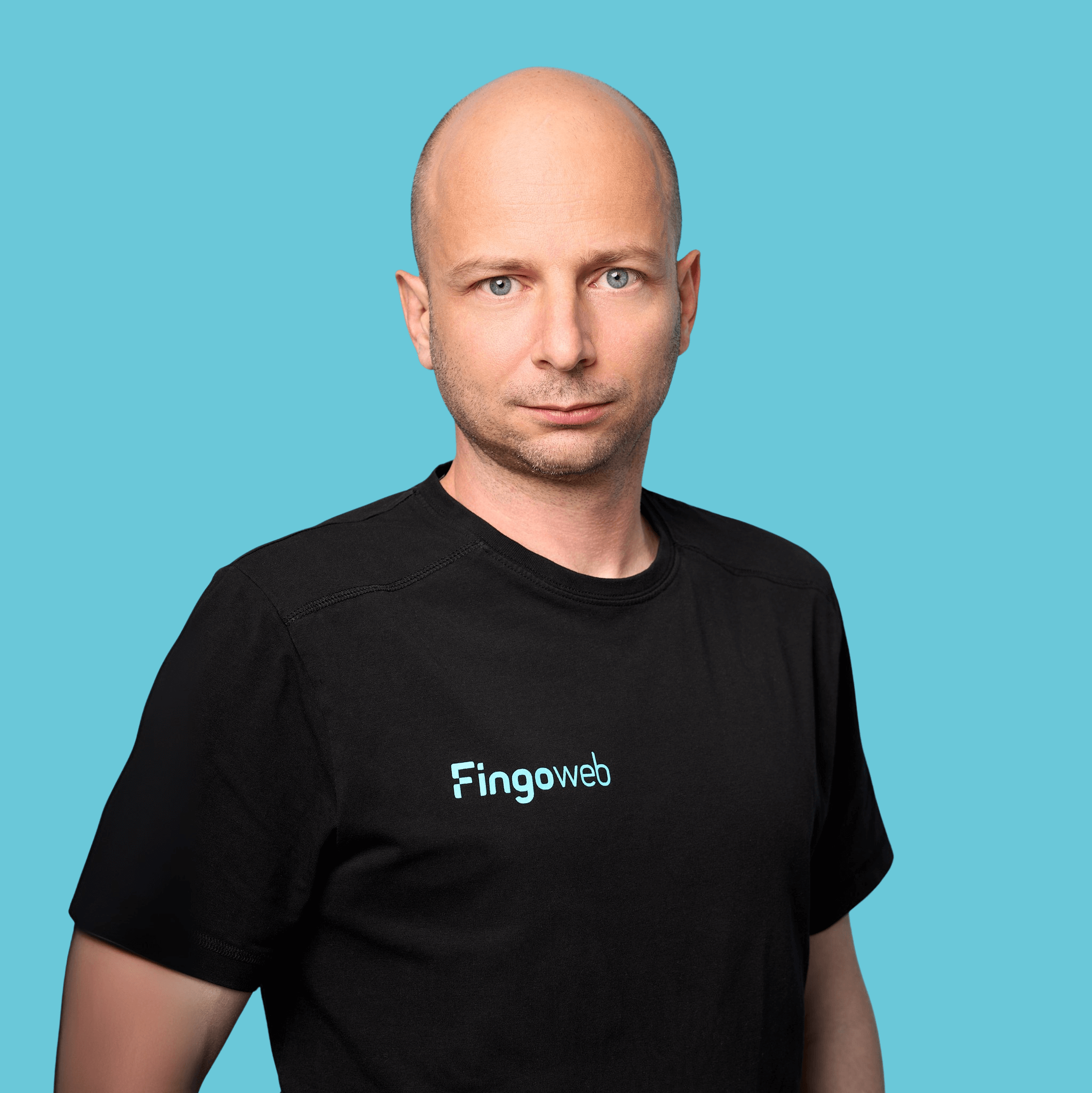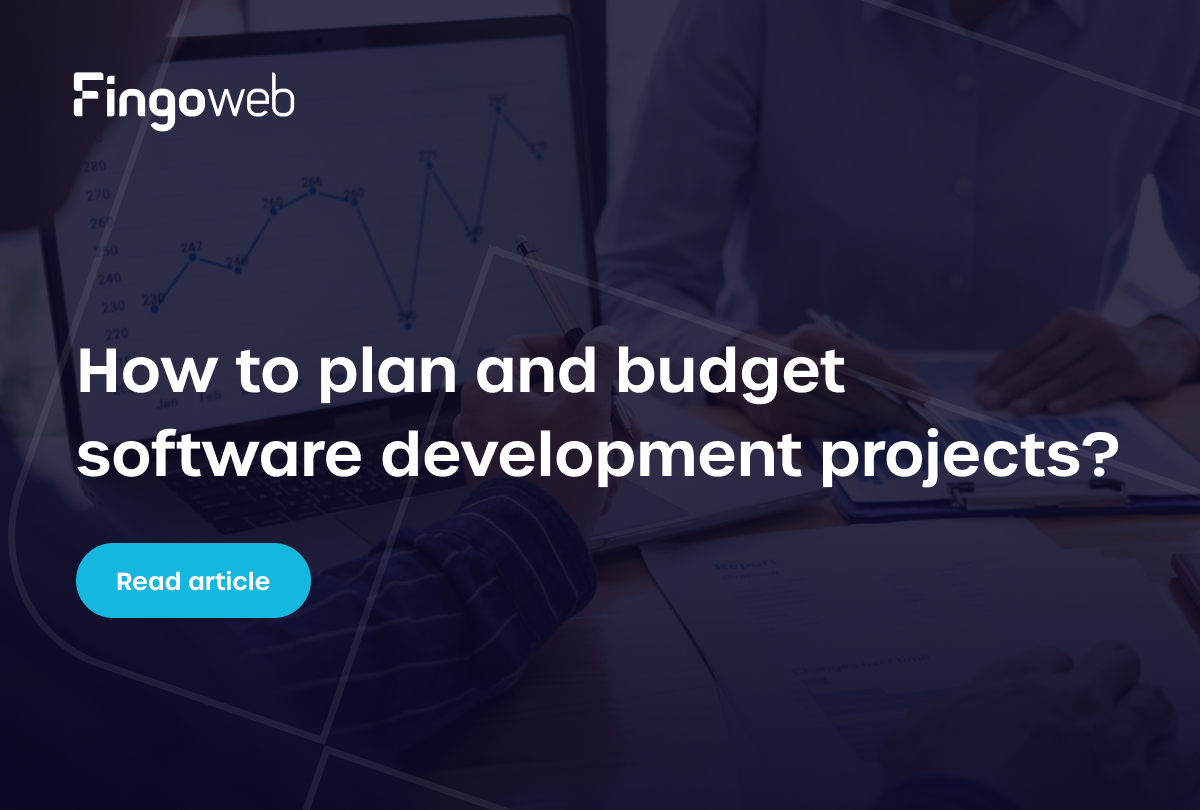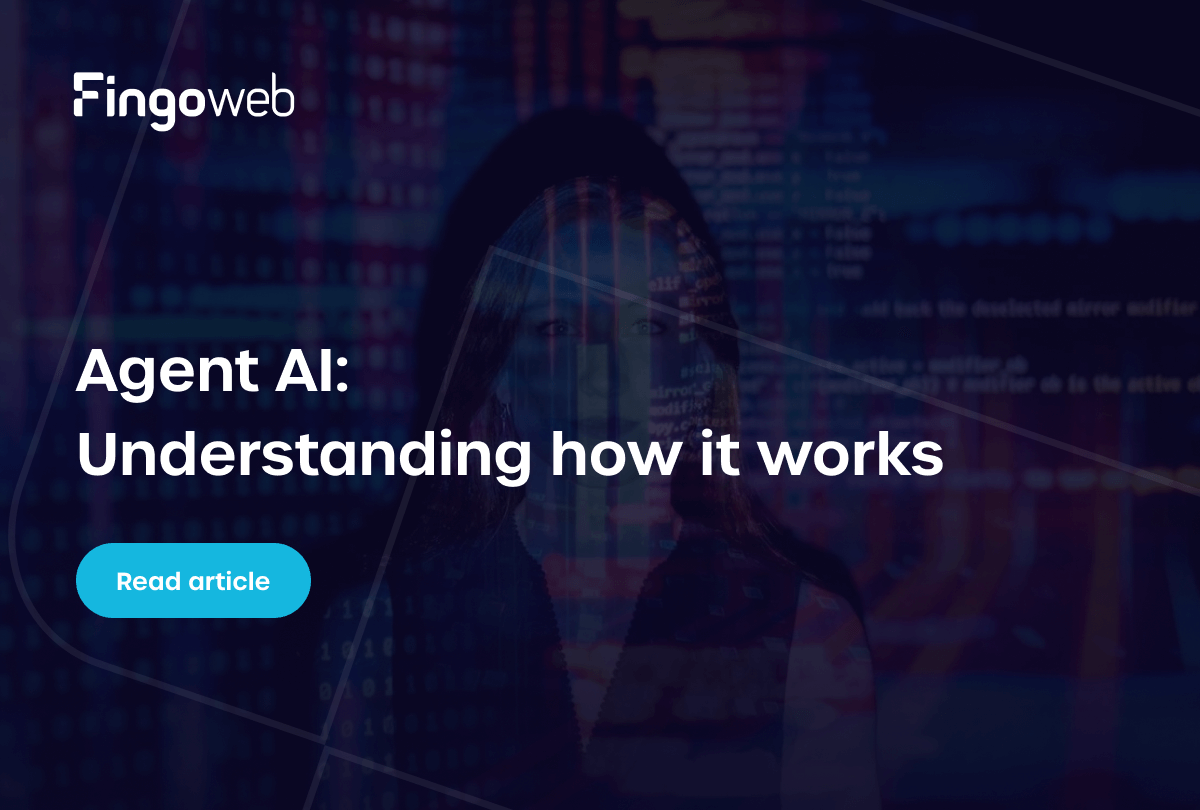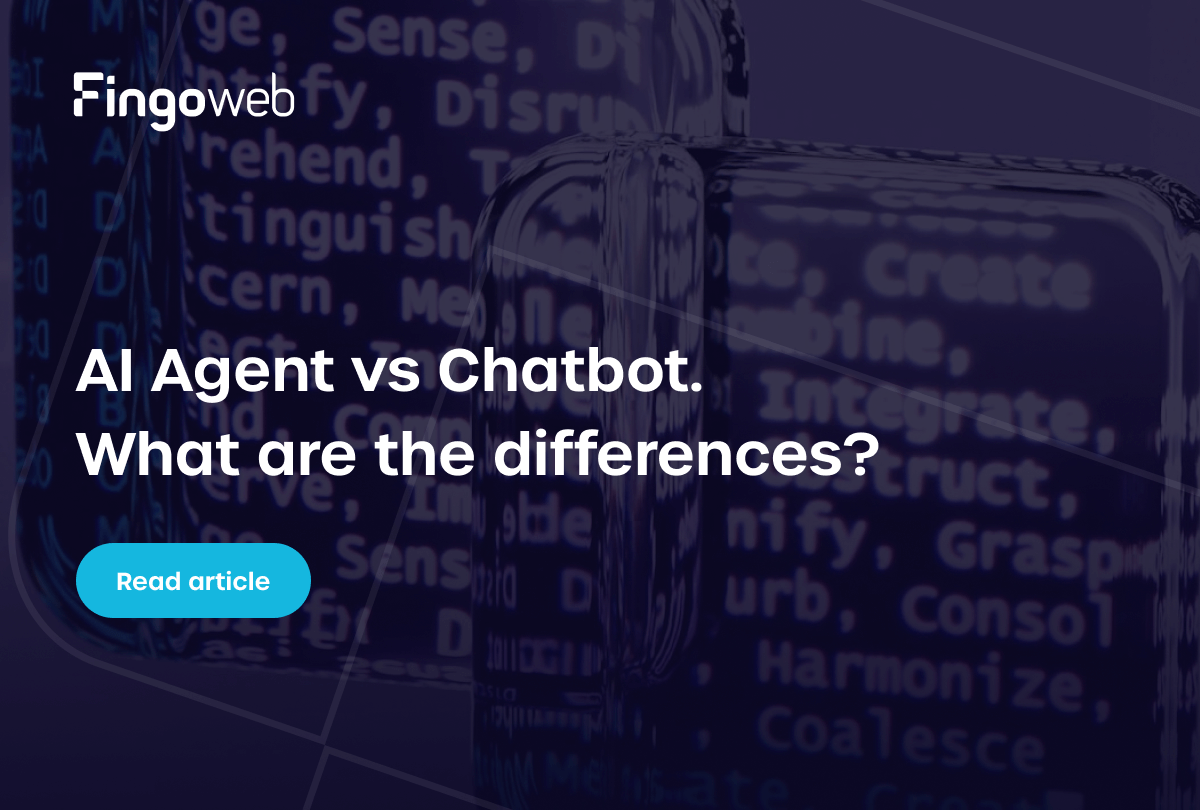Looking for new ways to enhance customer experience and boost in-store efficiency? Retail kiosk solutions are transforming how businesses interact with shoppers – offering speed, convenience, and innovation in a compact format. From self-service checkouts to interactive product finders, these tools are becoming essential in modern retail spaces. But what exactly makes retail kiosk work, and why are so many brands investing in them? Read on to discover how retail kiosks operate and what they can do for your business.
Retail kiosk explained
A retail kiosk serves as an interactive platform that enhances the customer experience by allowing for self-service options, thereby streamlining transactions and reducing wait times. Comprising various hardware and software components, a retail kiosk can operate as an independent solution or integrate with existing kiosk POS systems.
Core components of a retail kiosk
A retail kiosk is made up of several essential components that work together to provide a seamless and efficient customer experience. Each element plays a specific role in ensuring the kiosk functions properly, supports transactions, and delivers a user-friendly interface. Here’s a breakdown of the core components typically found in a retail kiosk:
- Display screen – The main interface where users view products, services, or information. It can be a standard monitor or a high-resolution touchscreen for interactive engagement.
- Touchscreen or input device – Allows users to navigate menus, enter information, and make selections. This could include a touchscreen, physical keyboard, trackpad, or stylus input.
- Payment processing hardware – Enables secure transactions through various methods such as credit/debit card readers, contactless payment (NFC), or mobile wallets like Apple Pay or Google Pay.
- Barcode scanner – Used for scanning product tags, loyalty cards, or QR codes, speeding up the shopping or check-in process.
- Receipt or ticket printer – Prints purchase receipts, order confirmations, or entry tickets, depending on the kiosk’s purpose.
- Network connectivity – Provides access to cloud services, product databases, or remote updates via Wi-Fi, Ethernet, or cellular connections.
- Security features – May include camera systems, secure enclosures, or encrypted hardware to protect both user data and physical components.
- Software interface – The operating system and application layer that controls the user interface, manages hardware communication, and integrates with backend systems like inventory or CRM platforms.
Typical operating systems used
Retail kiosks typically run on operating systems like Windows, Android, or Linux, each suited to different needs. Windows is often chosen for more advanced kiosks that require compatibility with a wide range of hardware and enterprise tools. Android is a popular choice for touch-based, lightweight kiosks thanks to its affordability, ease of use, and access to mobile apps.
Linux, known for its stability and security, is commonly used in custom kiosks where full control and long-term reliability are essential. The choice of OS impacts not only performance but also how easily the kiosk integrates with business systems and how much maintenance it requires.
Integrations with existing systems
Integrating a retail kiosk with systems like inventory management, point of sale, or customer databases allows for real-time data flow and efficient operations. For instance, when a purchase is made at the kiosk, stock levels can be instantly updated, and customer information recorded for future marketing or support.
These integrations are typically handled through RESTful APIs or secure webhooks, enabling smooth communication between the kiosk software and backend systems. This setup reduces manual input, minimizes errors, and ensures all business platforms stay in sync.
The role of custom software in retail kiosks
Custom software plays a pivotal role in ensuring retail kiosks meet specific business needs while providing a smooth user experience. Off-the-shelf kiosk apps often lack the flexibility and features necessary for tailored retail solutions, making custom development essential for optimal performance.
Why off-the-shelf apps often fall short?
Off-the-shelf applications are built for mass adoption, so they prioritize generic features over industry-specific needs. This one-size-fits-all approach often lacks the flexibility to support unique workflows, custom integrations, or specialized reporting required in specific retail environments.
As a result, businesses may be forced to adjust their processes to fit the software, rather than the other way around. These limitations can lead to operational inefficiencies, data silos, and poor user experience. In contrast, tailored solutions can better align with existing systems and business goals.
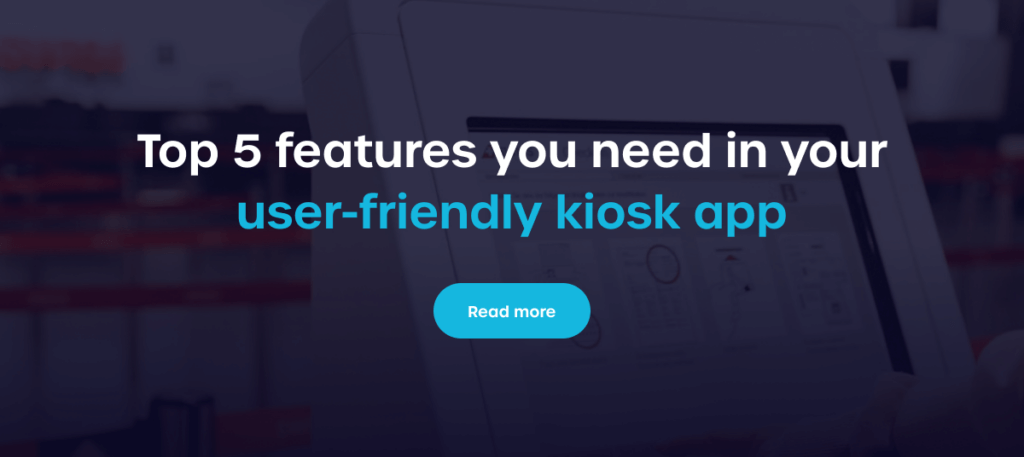
Benefits of tailored kiosk software
Tailored kiosk software offers a range of advantages that off-the-shelf solutions often can't match. By focusing on the specific needs of a retailer, it enhances both the functionality and user experience of the kiosk system. Here are the benefits of using customized kiosk software:
- Improves performance – Increases customer satisfaction, reduces errors, and encourages more frequent kiosk usage.
- Built around your operations – Designed to match your unique products, branding, and service workflows.
- Optimized user interface – Streamlined UI/UX for faster navigation and clearer customer interaction.
- Seamless integrations – Easily connects with inventory systems, CRMs, and payment gateways to reduce manual effort.
- Supports unique features – Enables custom workflows like age verification, loyalty programs, or multi-language options.
Security and compliance
Security is paramount in kiosk deployment, especially when handling sensitive payment or personal information. Custom software can be built from the ground up to comply with industry standards such as PCI-DSS, GDPR, or HIPAA, depending on the use case. This ensures that customer data is securely stored and transmitted, reducing the risk of breaches or legal issues.
By embedding security into the architecture and regularly updating it against new threats, businesses can maintain a strong security posture. Ultimately, this builds greater trust with users and protects the brand's reputation.


Deployment, maintenance, and scaling
The deployment of retail kiosks requires careful planning to ensure that they meet customer needs while being easy to maintain. Regular maintenance, combined with effective scaling strategies, allows retailers to expand kiosk deployment seamlessly across multiple locations.
Physical and environmental considerations
When deploying retail kiosks, businesses need to account for practical, environmental, and technical factors to ensure reliable performance and customer accessibility. A straightforward approach includes:
- Hardware durability – Choose materials and components suited for the specific location to ensure long-term reliability and minimal maintenance.
- Placement and accessibility – Position kiosks based on foot traffic flow and ease of use for all customers, including those with disabilities.
- Environmental conditions – Consider temperature, humidity, and lighting, which can affect screen visibility and hardware performance.
Remote monitoring and device management
Remote monitoring and device management are essential for maintaining efficient and reliable kiosk operations across multiple locations. Real-time insights into performance metrics allow businesses to detect issues early and perform proactive troubleshooting before they impact users. With custom software, these capabilities can be fully tailored – enabling tighter integration with your systems, more precise control, and smarter alerting than most off-the-shelf solutions.
Retailers can remotely deploy updates, adjust settings, and monitor hardware health without on-site access. This reduces downtime, lowers maintenance costs, and ensures kiosks stay secure and fully aligned with business needs.
Scalability across store locations
Scalability is a key factor when deploying kiosks across multiple retail locations. A custom-built solution can be designed with centralized management and flexible architecture – making it far easier to expand operations without technical bottlenecks.
Businesses can roll out new kiosks quickly, apply updates and configurations remotely, and maintain consistent performance across all sites. Unlike many off-the-shelf systems, tailored software adapts smoothly to different store environments and operational needs. This ensures efficient scaling while maintaining control, consistency, and security.
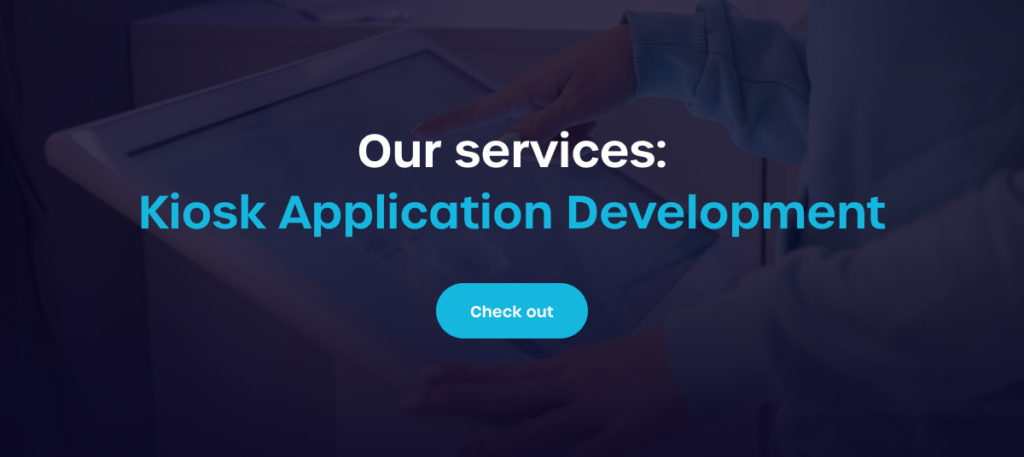
FAQ: Retail kiosk
What hardware specifications should I consider when choosing a retail kiosk?
When choosing a retail kiosk, consider hardware specifications including the processing power, display size, and durability suited for your retail environment. Make sure the kiosk supports various peripherals and has adequate connectivity options for smooth operation alongside your existing kiosk POS systems.
Can a retail kiosk be integrated with my existing POS or inventory system?
Yes, many retail kiosks can be integrated with existing POS or inventory systems, provided they support the necessary APIs or integrations. Seamless data flow between the kiosk and your systems helps in maintaining inventory accuracy and improving transaction efficiency.
How is the software on a retail kiosk maintained and updated remotely?
Software maintenance on a retail kiosk can be facilitated through remote management tools, which allow you to push updates and patches from a centralized location. This ensures that the kiosk operates with the latest features and security enhancements without disrupting customer service.